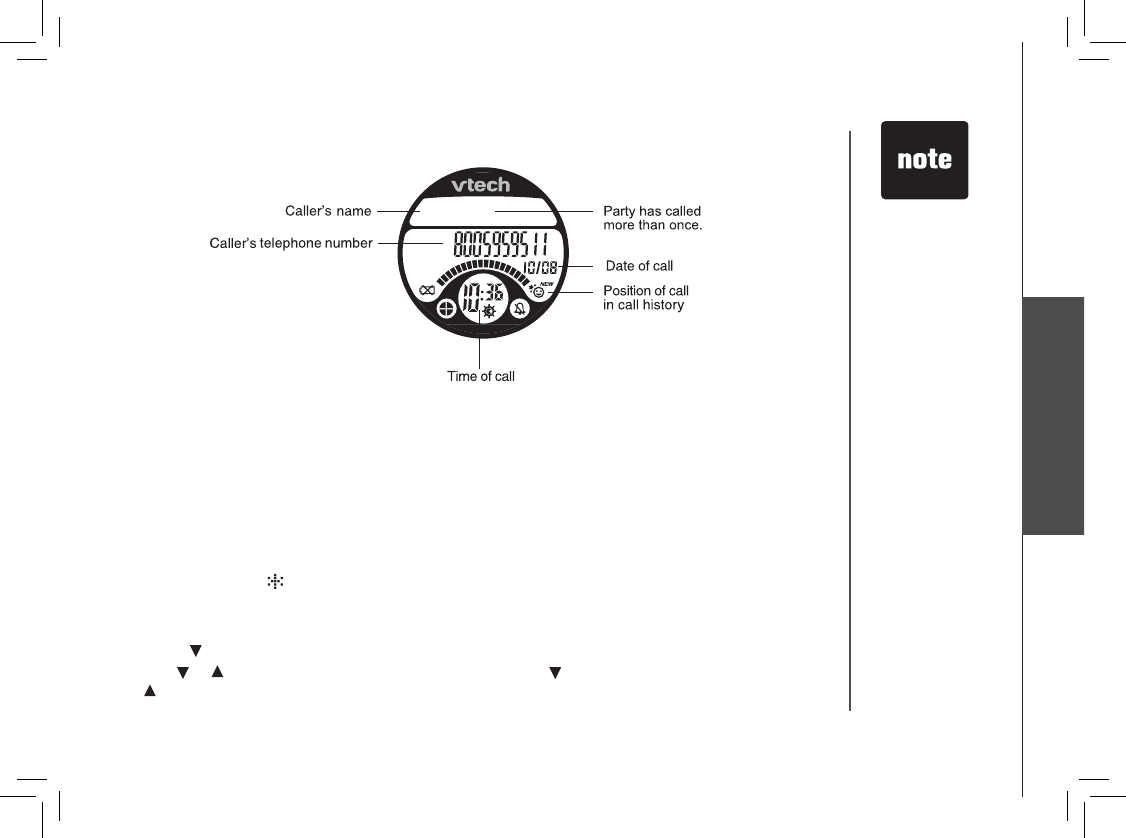
www.vtechphones.com
25
Basic operation
Caller ID
Call log
The information of the caller will be displayed if you subscribe to caller ID service from your local
telephone company. The call log can store up to 45 entries.
When the memory is full, the oldest call information is deleted to make room for new incoming call
information. For each incoming call, the screen displays the following information between the rst
and second rings:
• The caller’s name (up to 15 characters are sent by your telephone company).
• The caller’s area code and telephone number (up to 11 digits).
• The time and date of the call.
• The repeat Tag ( ) in the upper right corner indicates this party has called more than once.
Review call log
1. Press /CID to view the call log.
2. Use or to scroll through entries in the call log. Press to scroll down for older entries. Press
to scroll up for newer entries.
• When repeat
caller ID (CID)
data arrives, the
newest date,
time and caller
ID information
overwrite the
old information,
and is displayed
during call log
review
• Press OFF at
anytime to exit
the call log.
VTech
*


















