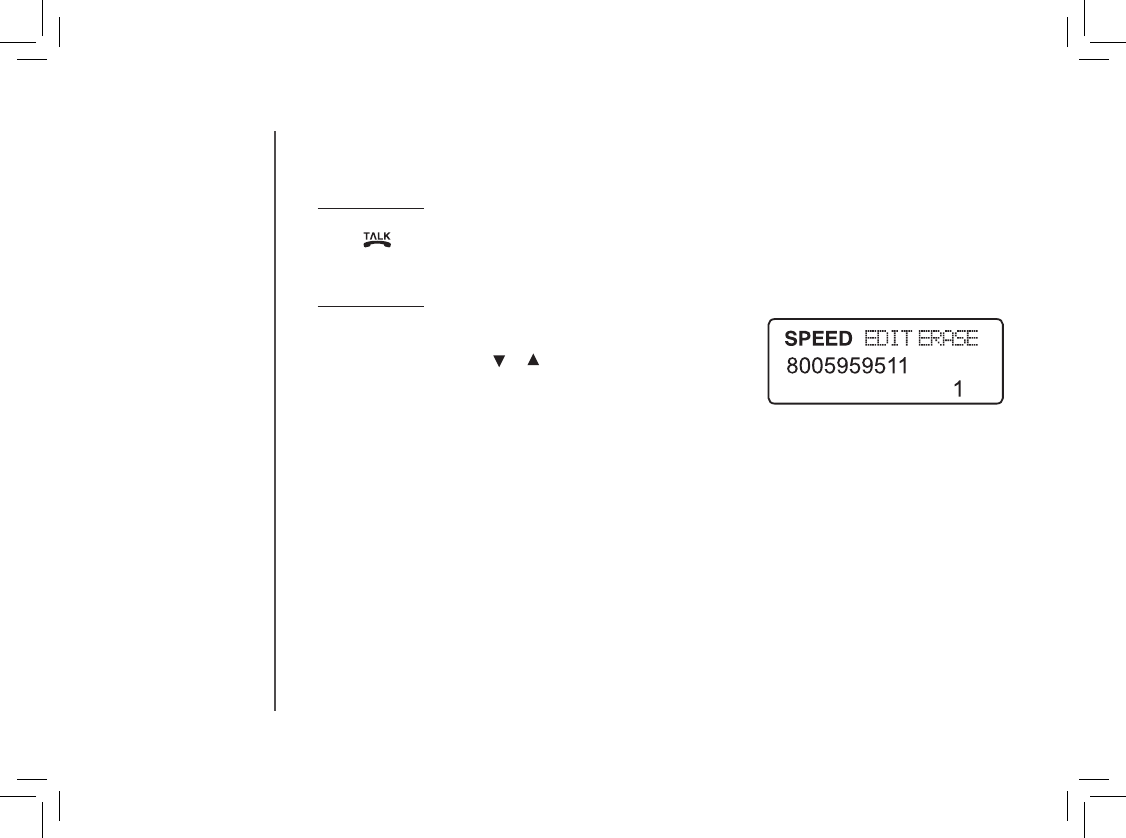
www.vtechphones.com
18
Dial a speed dial number
1. Press and hold the memory location key (1-9) of the entry you
wish to dial.
2. Press to dial the displayed memory number.
Re-assign speed dial locations
1. Press and hold the memory location key (1-9) of the entry you
wish to re-assign.
2. When the screen displays the number you want to re-assign,
press SEL. Then press or until SPEED ashes.
3. Press SEL. The screen displays ENTER 1-9 and the
number.
4. Press the keys (1-9) to re-assign this entry into another
memory location and there will be a conrmation beep.
Speed dial


















