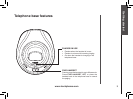www.vtechphones.com
17
Basic operation
Speed dial
Edit a speed dial entry
1. Press and hold the memory location key (1-9) of the entry to be
edited.
2. When the screen displays the desired number, press SEL. Then
press or until EDIT ashes, Press SEL.
3. The screen displays the name and number. The cursor appears
at the end of the name. Press to backspace or to add a space
and the dial pad keys to edit the name. Press SEL to move to
edit the number. Press SEL to continue and edit the distinct ring
tone. Follow steps 9-12 in Store a speed dial entry (page 15).
Delete a speed dial number
1. Press and hold the memory location key (1-9) of the entry to be
deleted.
2. When the screen displays the number to be deleted, press SEL.
Then press or until ERASE ashes.
3. Press SEL. The screen displays ERASE NO YES.
4. Press or until YES ashes.
5. Press SEL and there will be a conrmation beep.