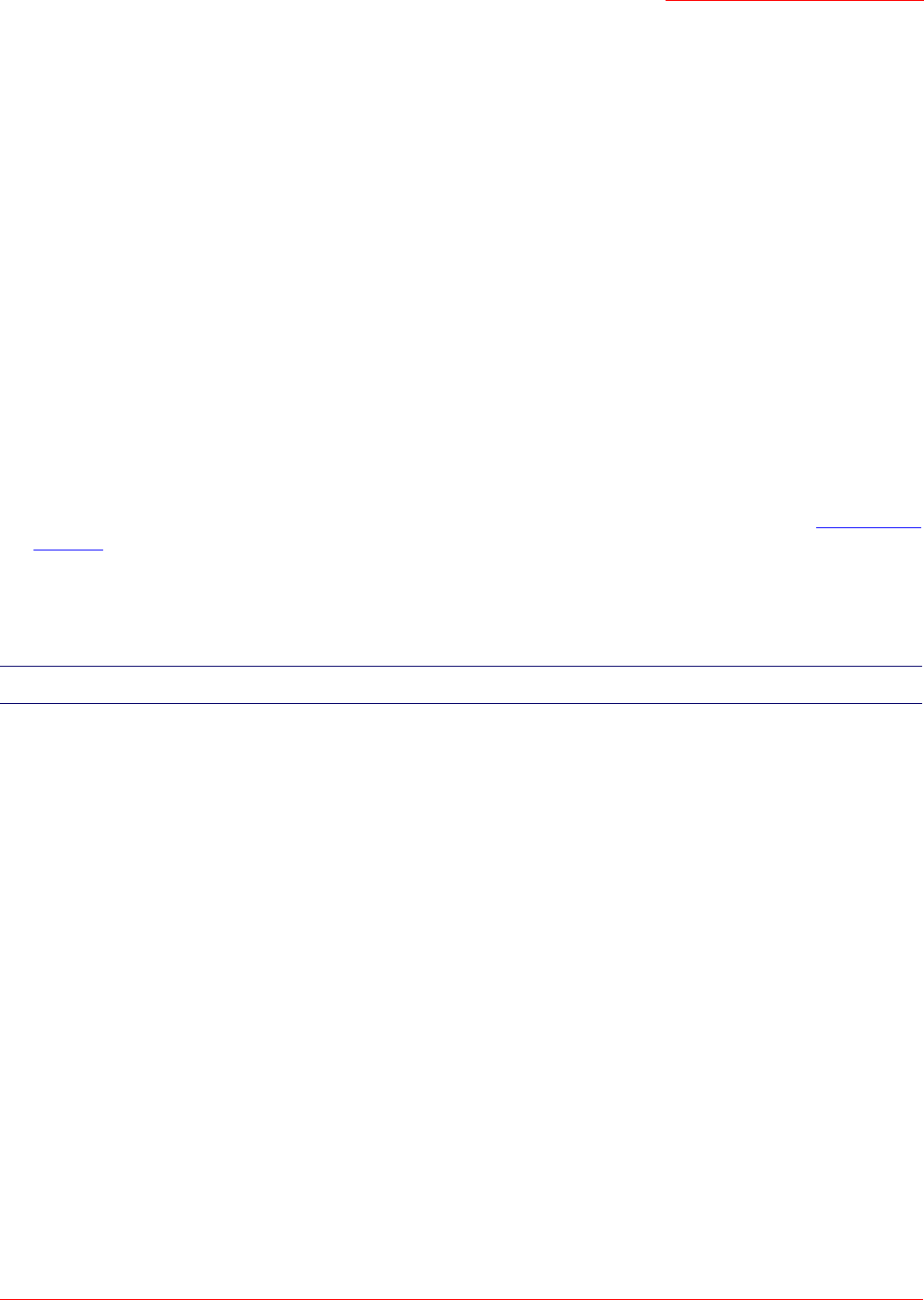
Cordless Skype Dual Phone
User Guide
55
Troubleshooting
Basic Procedure
This procedure addresses a number of symptoms that you might experience with your handset:
1. Verify that the batteries are properly installed. The inside of the battery case has a picture showing the proper
positions for the batteries.
2. Check the battery indicator to be sure that the batteries have been charged. If you are charging the batteries
for the first time, charge them for 14 hours.
3. Verify that the USB and phone cables are connected properly.
4. Ensure that the power outlet to which the base station is connected is a live outlet.
5. Verify that your handset is registered with the base station. If the phone is not registered, the handset dis-
plays UNREGISTERED. To register the handset with the base station, follow the instructions in Register the
Handset.
6. Ensure that the handset is within the base station’s cordless range by moving closer to the base station.
7. Ensure that the handset is turned on.
Specific Problems
If following the basic procedure above does not help get your phone working, find the procedure below whose
description best matches the symptom that you are observing.
The battery icon remains empty although the handset has been on the
charger for 14 hours.
1. Verify that the battery icon is scrolling while the handset is on the charger. If the icon is not scrolling, reseat
the handset in the charger.
2. Contact your dealer to replace the rechargeable batteries.
The handset does not beep when placed on the charger.
If the handset is turned off, it will not beep when you place it on the charger. If the handset is turned on and it
does not beep:
Note:This phone does not work during a power failure.


















