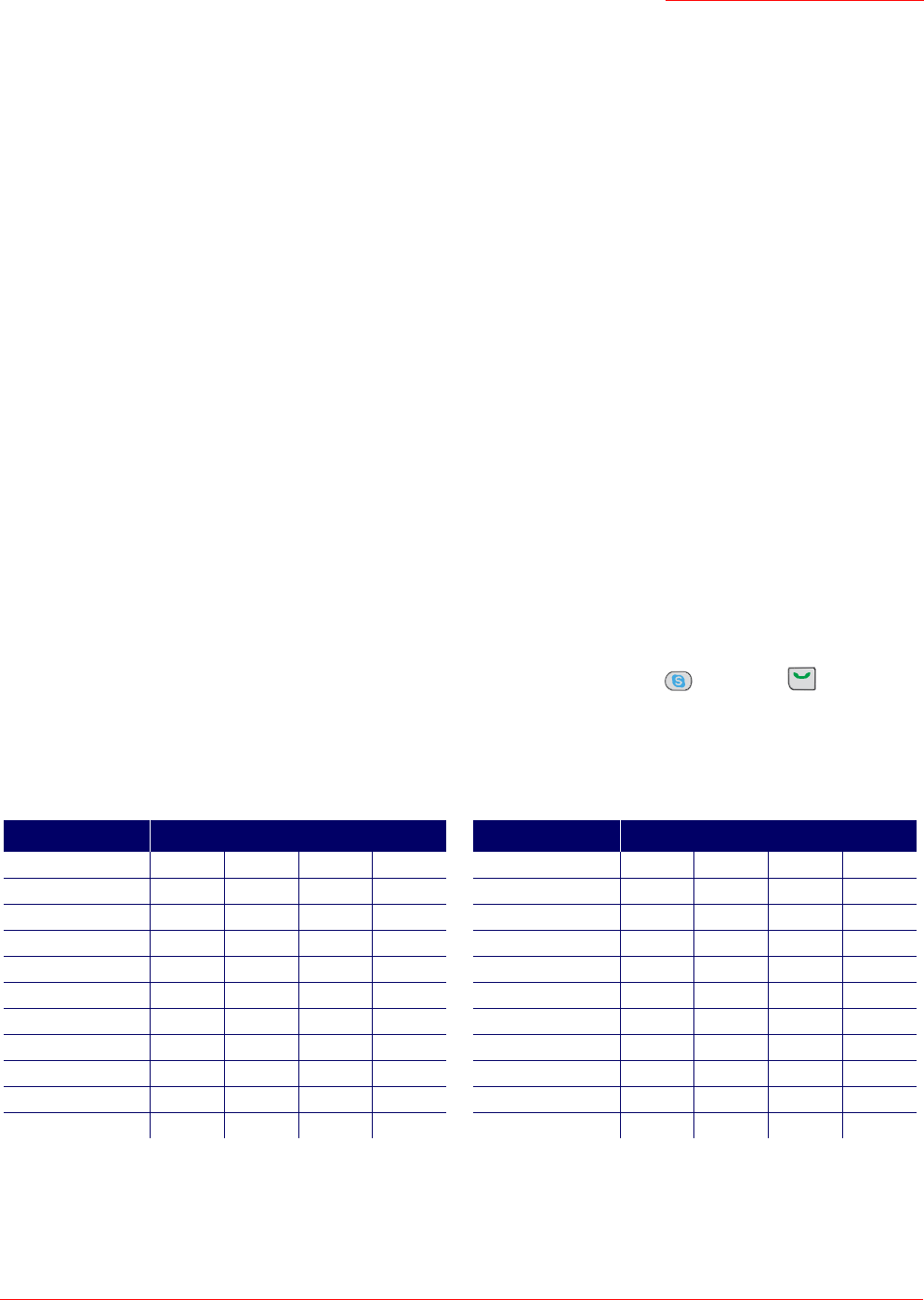
Cordless Skype Dual Phone
User Guide
53
Resetting to Default Values
You can reset the display, sounds, and other settings of your phone to their default values.
1. Press MENU.
2. Select ADVANCED SET and press OK.
3. Select RESET and press OK.
4. If the handset prompts you for a PIN, enter the PIN and press OK.
Selecting Country
The correct country setting properly configures your phone for the local telephone network and sets the default
language for the handset display. To change the country setting:
1. Press MENU.
2. Select ADVANCED SET and press OK.
3. Select COUNTRY and press OK.
4. Select the country in which you are using the phone and press OK.
The country that you select also determines the phone numbers that the Cordless Skype Dual Phone recognises
as emergency numbers. If you dial one of these numbers and accidentally press instead of , the phone
overrides your selection of the Skype line and uses the landline to complete the emergency call.
The table below shows the numbers that the phone recognises as emergency numbers. Whether these numbers
are in fact emergency numbers depends on the emergency systems implemented by your country and local
goverments.
R
Country Phone-Recognised Emergency Numbers
Austria 112
122 133 144
Belgium 100
101 110 112
Canada 911
Czech Republic 150
155 158
Denmark 112
110
Finland 112
France 112
18
Germany 110
112
Hungary 114
117 115
Ireland 999
112
Itlay 113
112 115 118
Luxembourg 112
113
Netherlands 112
Norway 112
110 113
Poland 112
998 997 999
Portugal 112
Spain 112
Sweden 112
110
Switzerland 117
118 144 112
Turkey 112
110 155 156
United Kingdom 999
112
United States 911
Country Phone-Recognised Emergency Numbers


















