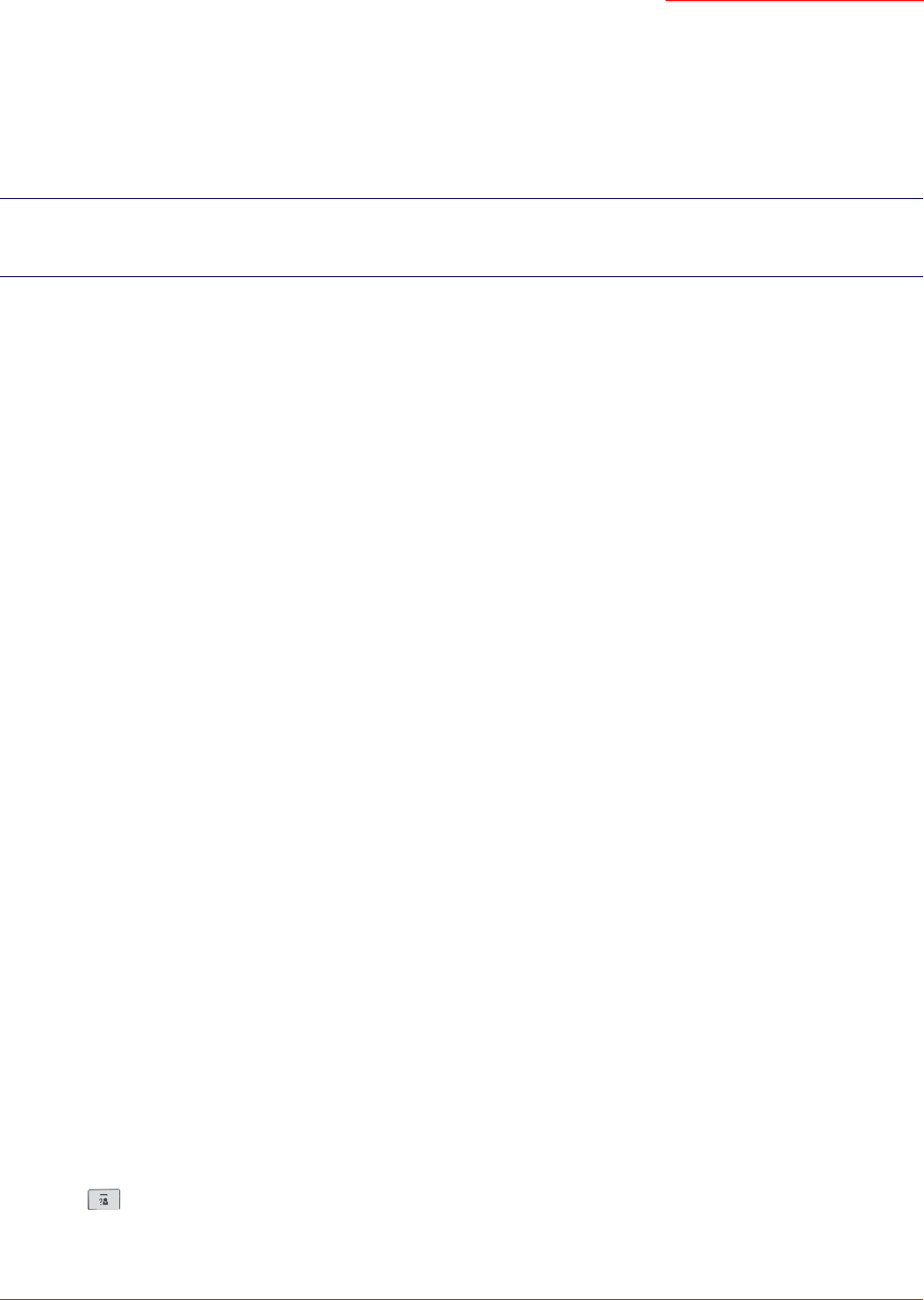
Cordless Skype Dual Phone
User Guide
47
Caller ID First Ring Suppression
If you subscribe to caller ID service, your phone suppresses the first ring on your landline ensuring that you can
see who is calling as soon as you hear the phone ring. If you reset your phone to its default settings, first ring
suppression is deactivated. When you receive your next landlinelandline call, your phone automatically detects
whether you have calller ID service and, if so, restarts first ring suppression.
Finding a Handset
To find a handset, press and release the PAGE key on the base station.
All handsets that are turned on, registered to the base station, and in standby mode produce the paging tone
and display PAGING for 30 seconds. If an external call comes in, all the handsets stop the paging tone and
play the external call melody.
To stop paging, press any key on each handset or press the PAGING key on the base station again.
Call Records
Your phone keeps a record of calls that you make, receive, or miss. You can view lists of the last 10 calls that you
made, 5 calls that you received, and 15 calls that you missed. The lists include Skype calls and, if you subscribe
to caller ID service from your local telephone service provider, landline calls.
Each record contains a name up to 12 characters long and a number or Skype contact up to 32 characters long.
If the caller’s name is available, the first 12 characters are displayed with the date and time that the call was
received. If the name is not available, the first 12 characters of the caller’s number are displayed with the date
and time.
If a caller’s number matches a phone number stored in the phonebook, the phonebook name is displayed instead
of the caller ID name.
Each handset has its own call record lists, so you can delete records on one handset while keeping them on
another.
Finding Out Who Called You (Call List)
Check Call Records
1. Press .
2. Select MISSED or RECEIVED and press OK.
Note:Once first ring suppression is activated, the first ring will be suppressed even if you drop the caller ID ser-
vice. If you have dropped caller ID service and do not wish to have the first ring suppressed, restart the
base station by removing its power supply and then plugging it back in.


















