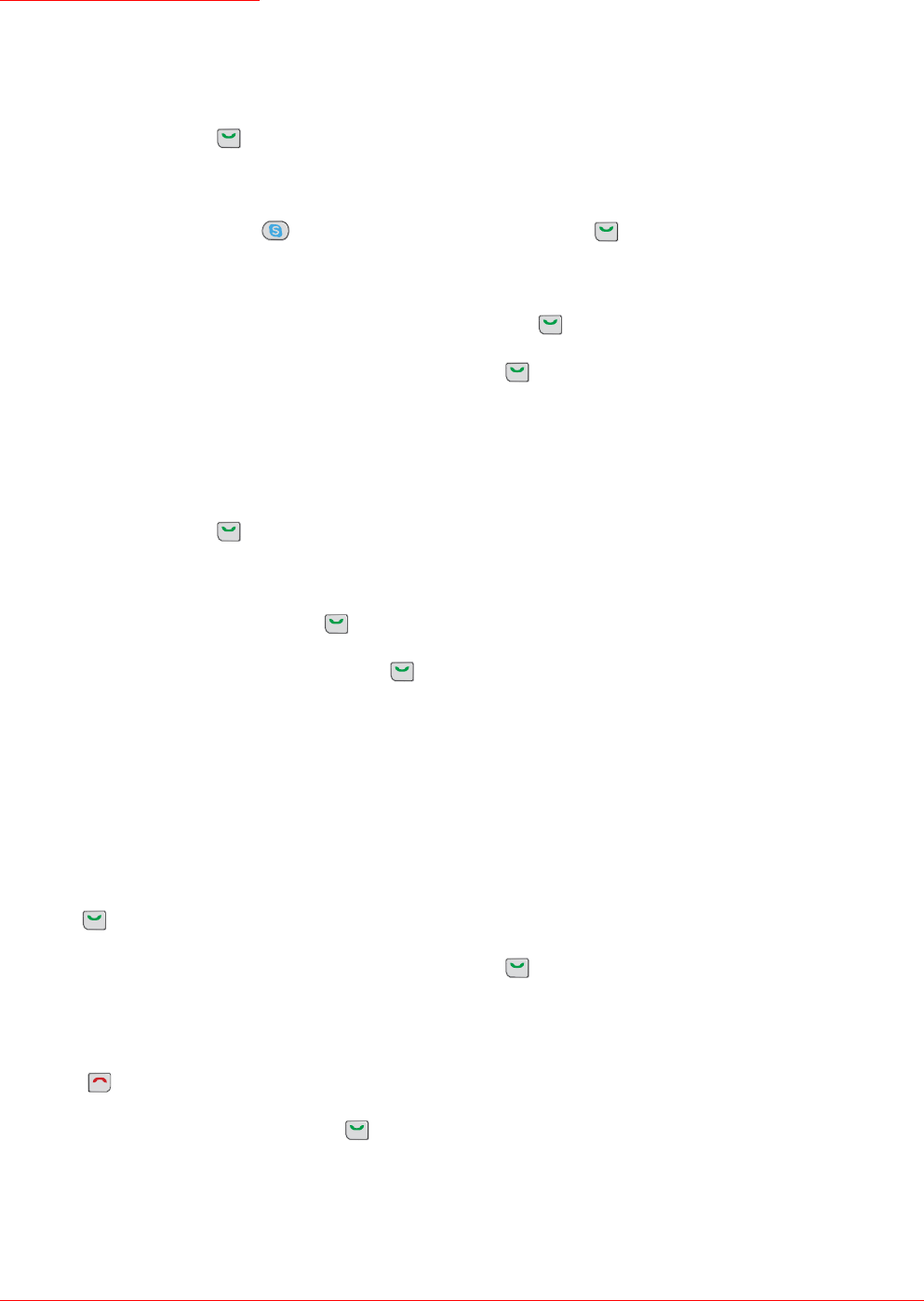
Cordless Skype Dual Phone
User Guide
38
Make a Second Outgoing Call While on a Skype Call
To make a second Skype call:
1. While on a call, press .
The first call is put on hold and you hear a dial tone.
2. To call a Skype user, press , select the contact to call and press .
OR
To make a SkypeOut call, enter the number to call and press .
3. To return to the first call or to toggle between calls, press .
Make a Second Outgoing Call While on a Landline Call
To make a second landline call:
1. While on a call, press .
2. The first call is put on hold and you hear a dial tone.
3. Enter the number to call and press .
To toggle between the two landline calls, press .
Receive a Second Incoming Call
When there is a second incoming call on the same line (through Skype if you are on a Skype call, or through your
landline if you are on a landline call), you hear a call-waiting alert; when the second incoming call is on the other
line, you hear two beeps.
If the second incoming call is on the same line,
1. Press to place the first call on hold and pick up the second call.
2. To return to the first call or to toggle between calls, press .
If the second incoming call is on the other line, you have to terminate the first call before you can pick up the
second:
1. Press to terminate the current call.
2. Pick up the incoming call by pressing .
R
R
R
R
R
R
R
R
R
EXIT
R


















