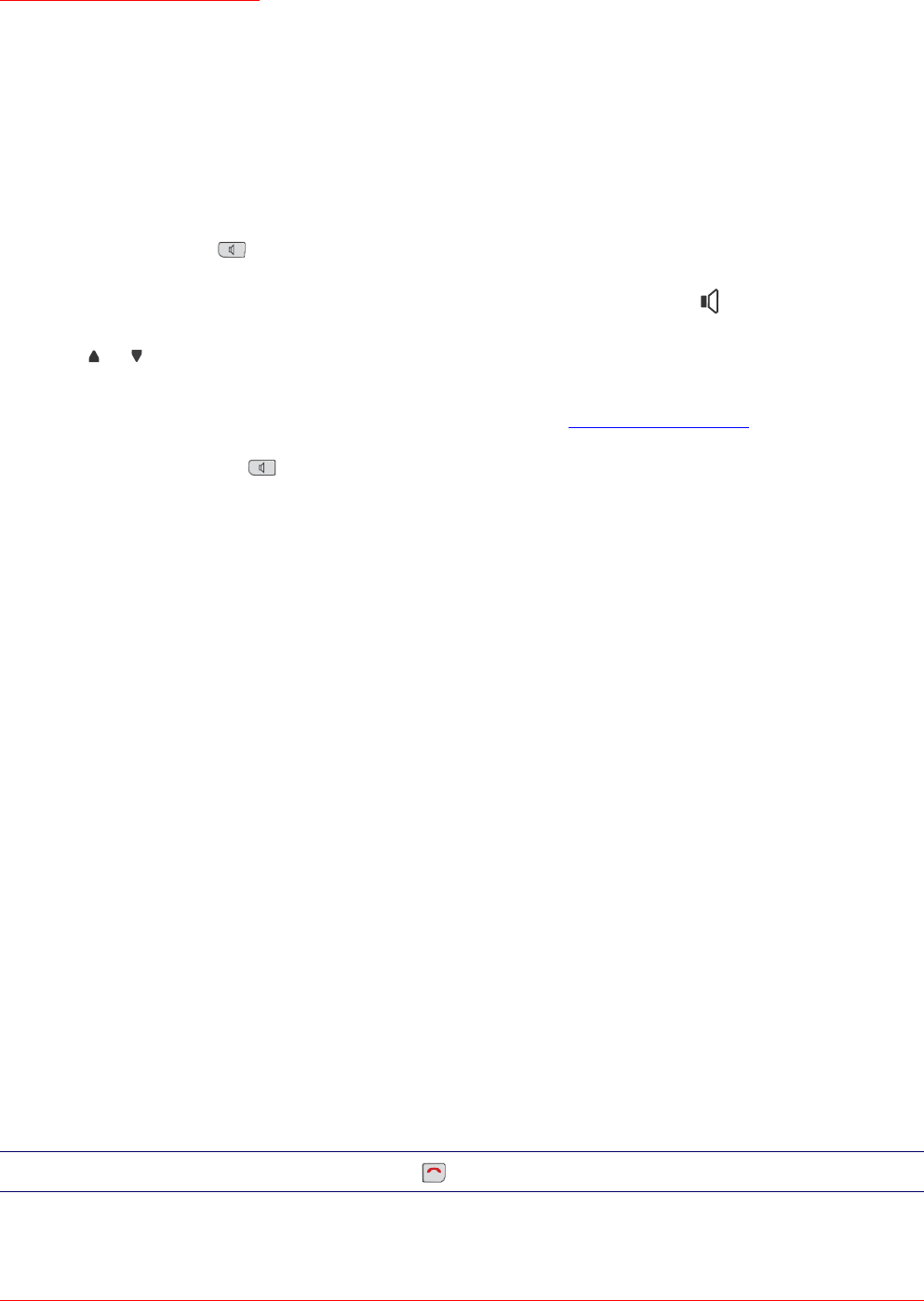
Cordless Skype Dual Phone
User Guide
40
2. Plug the headset into the headset jack.
You can hear the caller from the earpiece of the headset, and you can speak via the headset’s microphone.
Speaker
To use the built-in speaker:
1. While on a call, press .
You can hear the caller over the speaker and you can speak via the microphone; appears on the display.
2. Press or to adjust the volume of the speaker.
If you cannot find a comfortable volume for Skype calls, you may need to adjust the volume setting on your
computer. For instructions on setting your computer volume, see Adjusting Call Volume
.
To turn the speaker off, press .
Phone Settings
Time Settings
Setting the Time of Day
The phone obtains the current time from your computer. You can also adjust the clock manually as follows:
1. Press MENU.
2. Select CLOCK/ALARM and press OK.
3. Select SET CLOCK and press OK.
4. Use the numeric keys to enter the time of day in 24-hour format.
5. Press OK to save the new time of day.
Setting the Alarm Clock
The phone has a built-in alarm clock. In addition to setting the alarm time and whether the alarm is on or off, you
can select the alarm melody and volume. When the alarm rings, it rings for one minute.
Note:To turn off the alarm while it is ringing, press .
EXIT


















