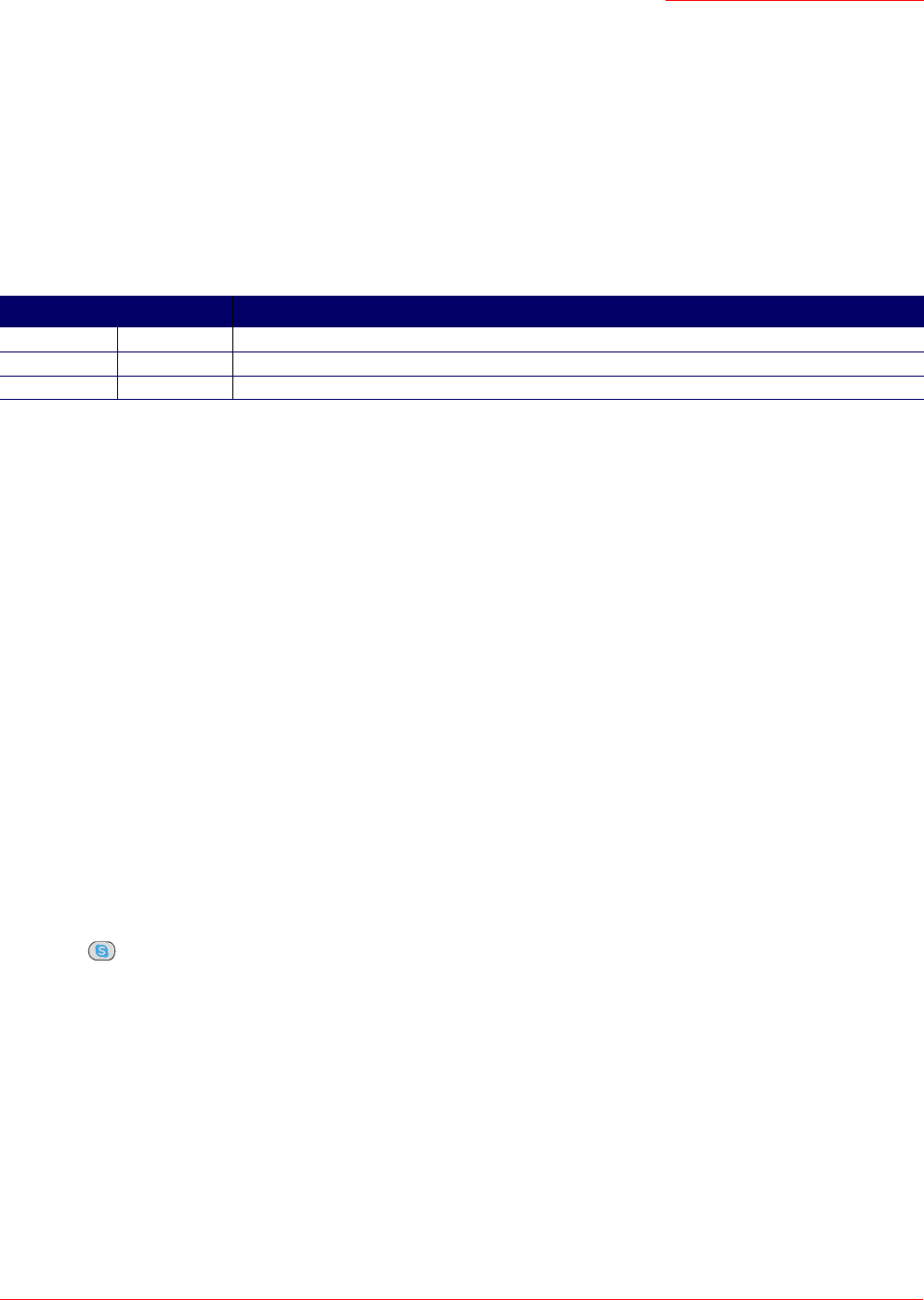
Cordless Skype Dual Phone
User Guide
21
Entering Text
Some functions, such as adding an entry to your phonebook, require that you enter text.
To enter text, repeatedly press the key labelled with the letter that you want until the letter appears in the phone’s
display. For example, the 2 key also enters the letters A, B, and C; to enter the letter C, press the 2 key three
times.
You can also enter special symbols:
To switch between upper and lower case while entering text, press #.
Basic Call Functions
This section tells you how to make and end calls and how to change volume settings while you are on a call.
Making a Skype-to-Skype Call
To call a Skype user, the user must appear in your Skype Contacts list. If your contacts list is empty, add a
contact as follows:
1. In the system tray, double-click the Skype icon.
2. Click Add Contact and follow the on-screen prompts.
After the contact has been added to the Contacts list, you can use your Cordless Skype Dual Phone keypad to
call the contact as follows:
1. Press
2. Scroll up or scroll down until you reach the contact that you want to call.
A Skype presence icon before each contact lets you know whether the user wants to be called. The table
Symbol Key Action
space 1 While in an alphanumeric mode, such as entering a name, press once.
pause # While entering a phone number, press and hold
+ 0 While entering a phone number, press and hold


















