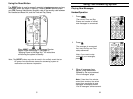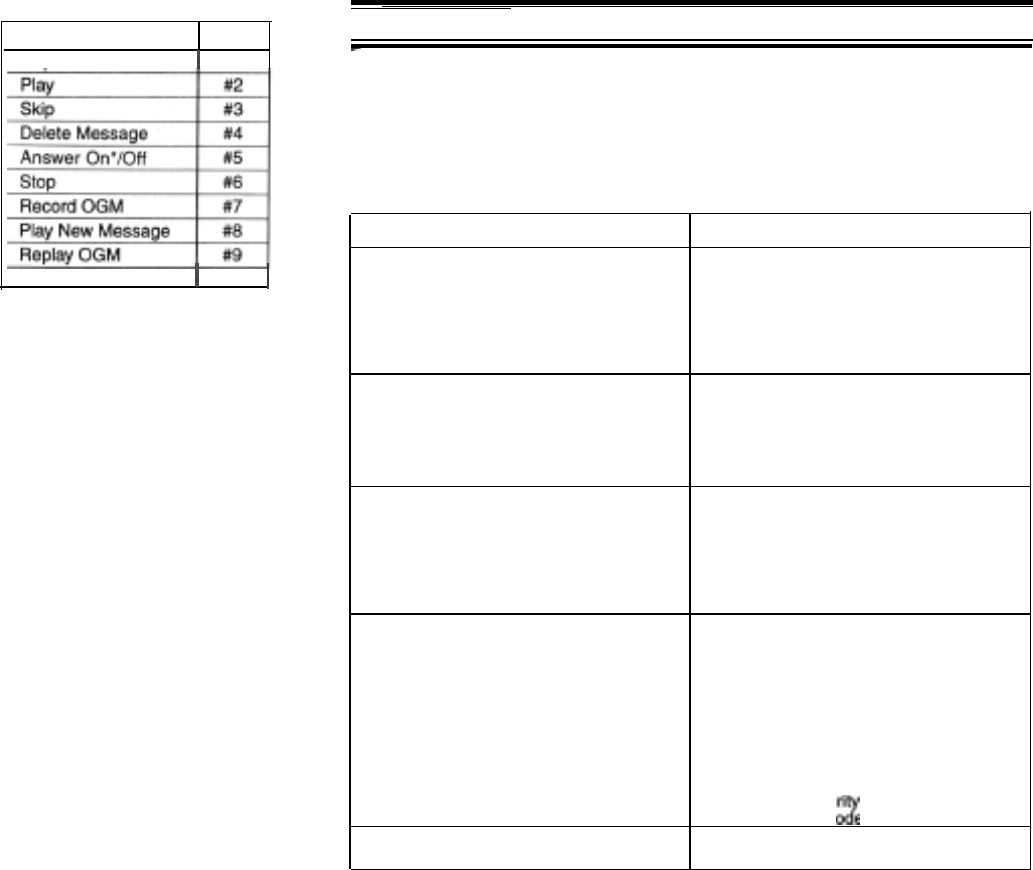
5.
Use this chart to select the
function you want.
6.
When you’ve finished, hang
up to exit the system.
Your Answering
System
automatically
returns to
Standby.
Function
Press
Repeat
I
#1
Help Menu
1
#0
1
l
To remotely set your
XCA650/XCA
750
to activate the auto-answer
feature:
(Australian Version ONLY)
1.
From any remote phone, dial your phone number.
2. Allow your phone to ring 10 times.
3. After 10 rings, your
XCA650
will activate the answering
machine facility.
4. Once activated, you will hear your OGM announcement.
5. Hang-up immediately.
Troubleshooting
-
If your
XCA650/XCA750
integrated Telephone Answering Device is not
performing to your expectations, please try these simple steps. If you are still
unable to resolve the problems, contact Uniden Customer Service for
assistance.
Telephone Troubleshooting Chart
Problem
Charge light won’t come on when Handset
is placed in Base Unit.
Suggestion
l
Make sure AC Adapter is plugged into the
Base Unit and wall outlet.
l Make sure Handset is properly seated in
Base Unit.
Audio sounds weak
and/or
scratchy.
l Make sure that the char ing contacts on
the Handset and Base
u
nit are clean.
l
Make sure that the Base Unit antenna is
fully extended and vertical.
l Move the Handset and/or Base Unit to
different locations and try again.
l
Press
chan
to select another channel.
Can’t make or receive calls.
l
Check both ends of the Base Unit
telephone line cord.
l
Make sure the AC Adapter is plugged into
the Base Unit and wall outlet.
Handset doesn’t rlng or receive a page.
l Disconnect the AC Adapter for a few
minutes, and then reconnect it.
l
Nickel-Cadmium battery pack ma be
weak. Charge the battery on the
Base
Unit for
15-20
hours.
l
Extend the Base Unit antenna
vertically
l The Handset may be too far away from
the Base Unit.
l Place the Base Unit away from noise
sources.
l
The Digital
Securit
Set the Digital C
J
Code may be erased.
e.
Base Unit doesn’t ring.
l
Set the Base Unit Ringer switch to LO or
HI.
73
74