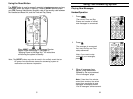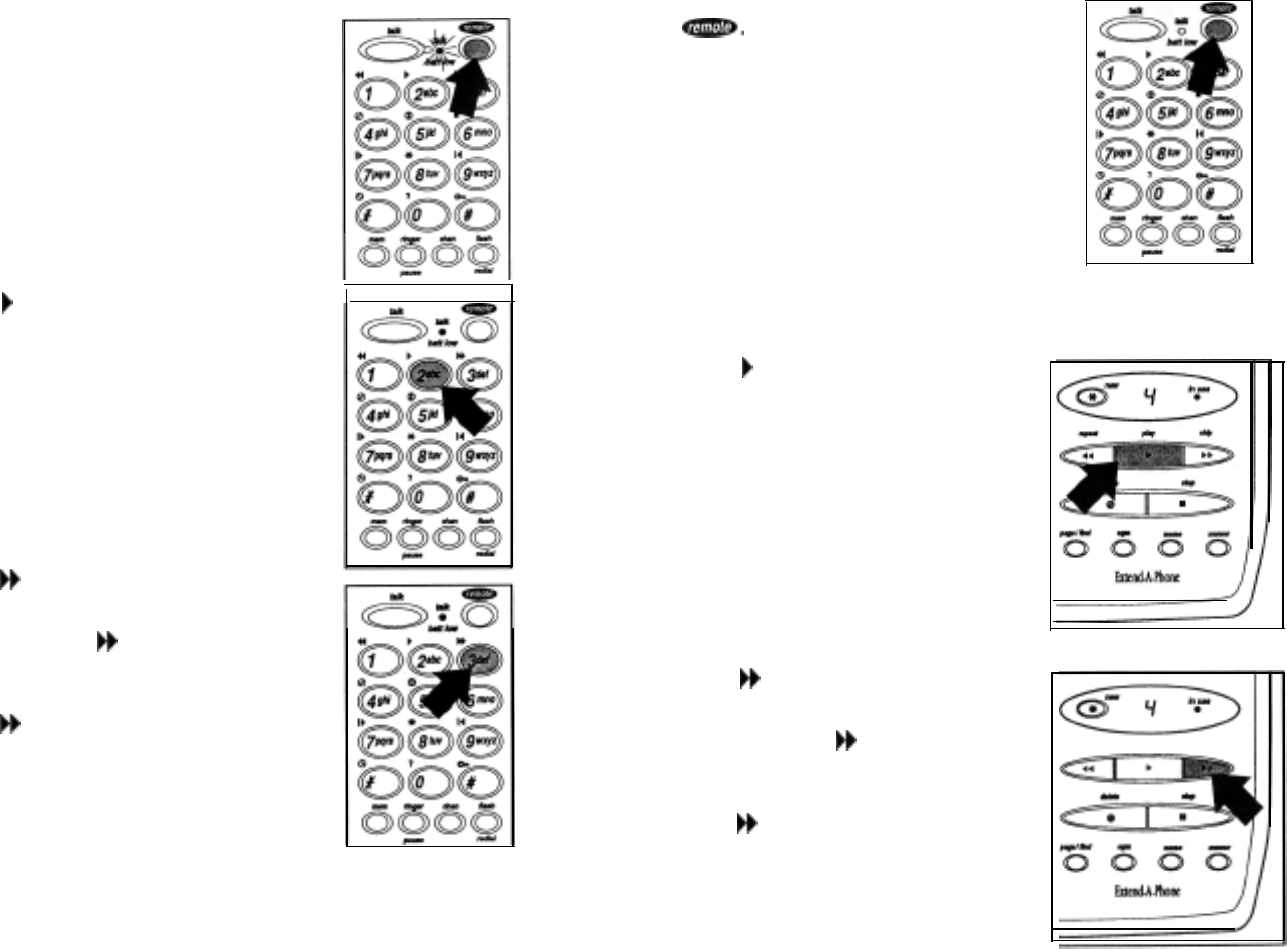
Skipping a Message
Handset Operation
1.
Press remote
.
2.
Press
b
to review your
messages.
3.
Press
N
at anytime to skip to
the next message.
Note:
Each
time
B
is
pressed
the
system
scans
forward
one message.
If
you
have several messages,
press
bb
until
you get to the
message you want to
play.
4.
When all messages have
played, the announcement
“End of messages” plays.
Note: Each time
bb
is
pressed, the system scans
forward one message.
If
you
have several messages,
press
b
until
you get to the
message you want to
play.
Note:
If
less
than five minutes
record time remains, the actual
record time remaining for new
messages immediate/y
follow
“End of
messages”
announcement.
59
60
5.
To return to Standby, press
m.
The
talk/batt
low LED goes
Off.
Base Operation
1.
Press
F
to review your
messages.
2.
Press
M
at anytime to skip
to the next message.