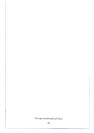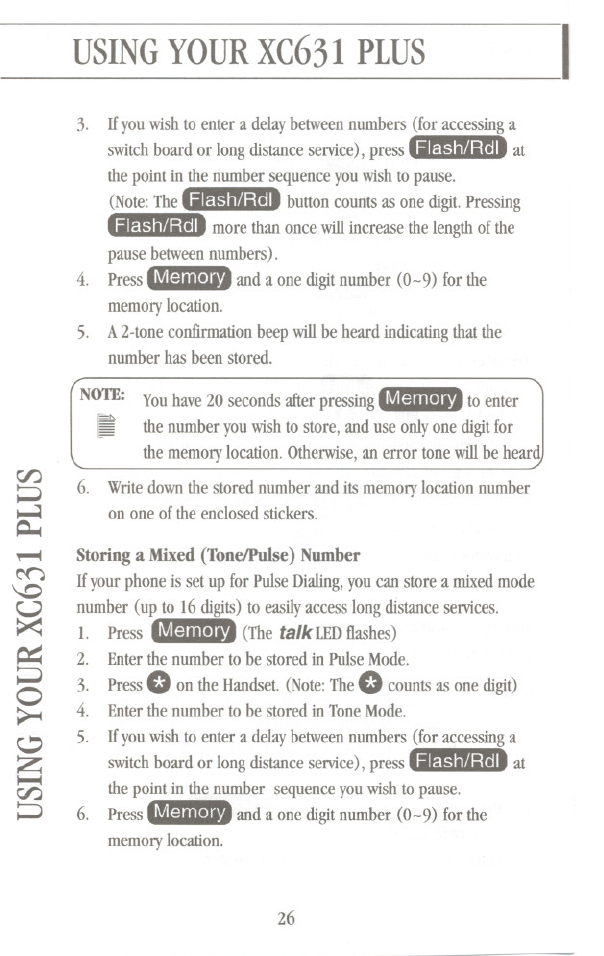
USINGYOURXC631PLUS
I
3. Ifyou wish to enter a delaybetween numbers (for accessing a
switch board or long distance service), press Flash/Rdl at
the point in the number sequence you wish to pause.
(Note: The Flash/Rdl button counts as one digit. Pressing
more than once willincrease the length ofthe
pause between numbers).
4. Press-- anda onedigitnumber(0-9) forthe
memory location.
5. A2-tone confirmation beep will be heard indicating that the
number has been stored.
Flash/Rdl
rJj
~
~
~
~
~
\.D
U
><
~
~
0
~
c.,:,
Z
~
rJj
~
NOTE: Youhave20 secondsafterpressing-- to enter
I the number you wish to store, and use only one digit for
the memory location. Otherwise, an error tone will be heard,
,
6. Write down the stored number and its memory location number
on one ofthe enclosed stickers.
Storing a Mixed (TonelPulse) Number
Ifyour phone is set up for Pulse Dialing,you can store a mixed mode
number (up to 16 digits) to easilyaccess long distance services.
1. Press -(ThetalkIJIDflashes)
2. Enter the number to be stored in Pulse Mode.
3. Press 0 on the Handset. (Note: The 0 counts as one digit)
4. Enter the number to be stored in ToneMode.
5. Ifyou wish to enter a delaybetween numbers (for accessing a
switch board or long distance service), press Flash/Rdl at
the point in the number sequence youwish to pause.
6. Press-- anda onedigitnumber(0-9) forthe
memory location.
-
26