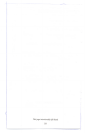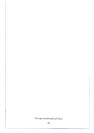IN S TAL LAT I 0 N
Installing the Battery Pack
z
0
~
~
~
rJ.:;
z
~
~
0
-
1. Removethe battery compartment cover on the back of the
Handset bysliding it up.
2. Connect the Nickel-Metal Hydride Battery Pack by plugging it into
the socket inside the battery compartment.
NOTE: The connector fits only one way and requires only a
f~ minimal amount of pressure to insert. Always install the
Battery Cable with the Black wire to the top.
3. Place the BatteryPack inside the compartment and slide the
battery coverback. Make sure the wires from the BatteryPack
do not get caught in the cover.
Charging the Battery Pack
The rechargeable Nickel-MetalHydrideBatteryPack included with
your XC631Plus must be charged for approximately 12-16 hours
before using the phone for the first time. Place the Handset on the
ChargingBase and make sure the charge LEDlights.
Ifthe charge LEDdoes not light;
18