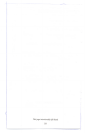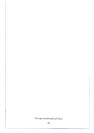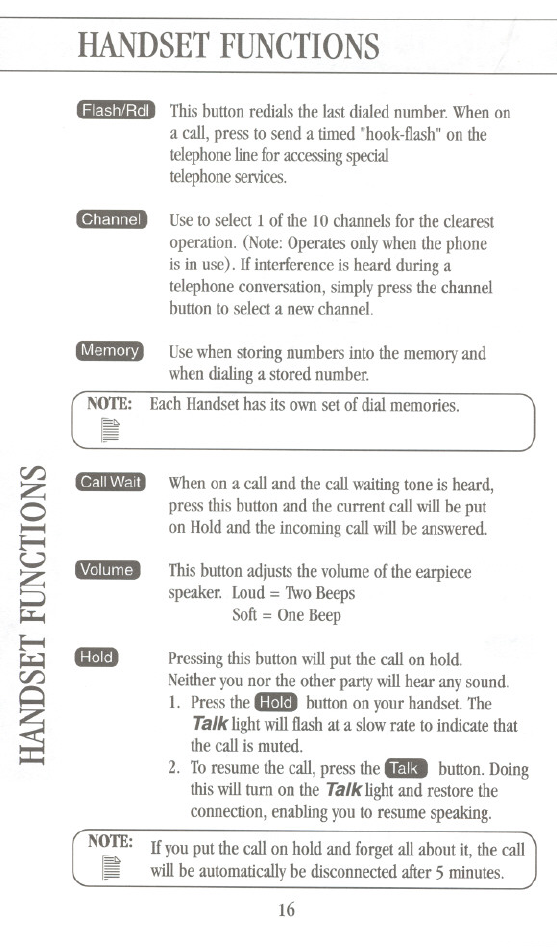
HANDSETFUNCTIONS
fDIIi1D This button redials the last dialed number. When on
a call, press to send a timed "hook-flash" on the
telephone line for accessing special
telephone services.
CiIIIID
Useto select 1of the 10 channels for the clearest
operation. (Note:Operates onlywhen the phone
is in use). If interference is heard during a
telephone conversation, simplypress the channel
button to select a new channel.
-- Usewhenstoringnumbersintothe memoryand
when dialing a stored number.
(Nr: Each Handset has its own set of dial memories.
r./:J
Z
0
~
~
U
~
~
~
~
r./:J
0
~
-
-
om
~
When on a call and the callwaiting tone is heard,
press this button and the current call willbe put
on Hold and the incoming call will be answered.
This button adjusts the volume of the earpiece
speaker. Loud = 1\vo Beeps
Soft = One Beep
Pressing this button willput the call on hold.
Neither you nor the other party willhear any sound.
1. Press the om button on your handset. The
Talk light will flash at a slowrate to indicate that
the call is muted.
2. Toresume the call, press the" button. Doing
this willturn on the Talklight and restore the
connection, enabling you to resume speaking.
NOTE: If you put the call on hold and forget all about it, the call'
ft>. will be automaticallybe disconnected after 5 minutes.
16