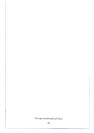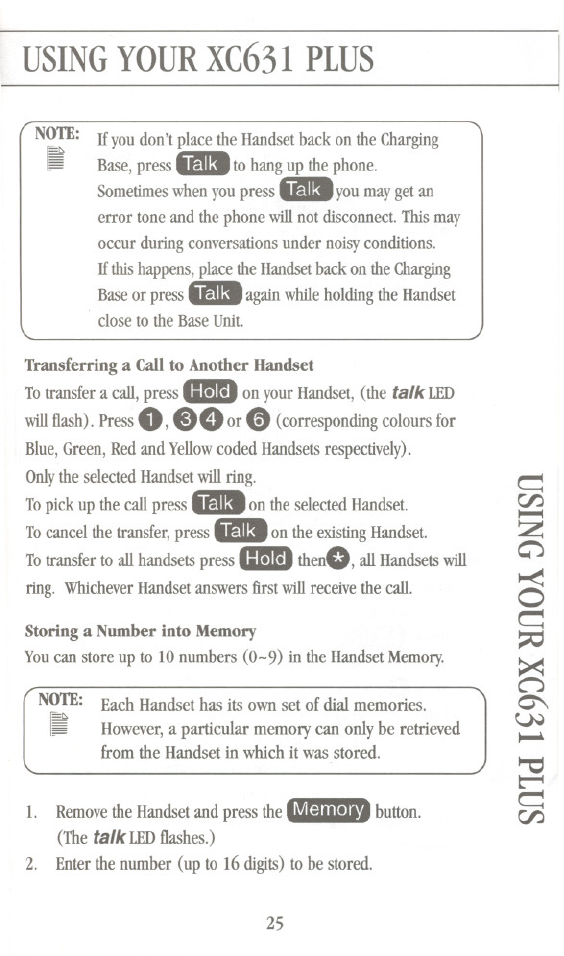
USINGYOURXC631PLUS
NOTE:
r
Ifyou don't place the Handset back on the Charging
Base,press- to hangupthe phone.
Sometimeswhen you press -you mayget an
error tone and the phone will not disconnect. This may
occur during conversations under noisyconditions.
Ifthishappens, place the Handset back on the Charging
Baseor press-againwhileholdingthe Handset
close to the Base Unit.
Transferring a Callto Another Handset
To transfer a call, press GrII on your Handset, (the talk LED
willflash).Press8, 88 or0 (correspondingcoloursfor
Blue, Green, Red and Yellow coded Handsets respectively).
Only the selected Handset will ring.
To pick up the call press
-- on the selected Handset.
Tocancelthe transfer,press- ontheexistingHandset.
Totransfer to all handsets press l1li thenO, all Handsets will
ring. WhicheverHandset answers firstwill receive the call.
Storing a Number into Memory
Youcanstoreup to 10numbers(0-9) in theHandsetMemory.
NOTE: Each Handset has its own set of dial memories.
r However, a particular memory can only be retrieved
from the Handset in which itwas stored.
1. RemovetheHandsetandpressthe-- button.
(The talk LEDflashes.)
2. Enter the number (up to 16 digits) to be stored.
25
~
rJ':J
.......
Z
Gj
~
~
~
~
~
0"\
~
~
~
~
~
rJ':J