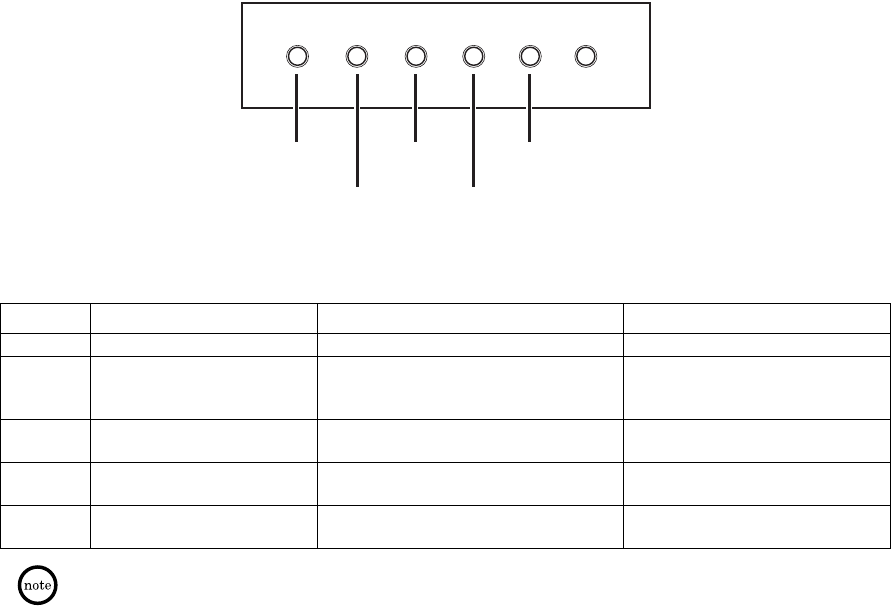
[59] TROUBLESHOOTING
www.uniden.com
LED Statuses and Their Meaning
While the UIP1868P is downloading a firmware update or a new configuration file from your service provider,
the LEDs will blink in sequence from left to right, beginning with the PWR LED.
LED On Off Blinking
PWR (power) The UIP1868P has power. The UIP1868P has no power. NA
CA
(call agent)
The UIP1868P is signed on &
recognized by the service
provider's SIP Call Agent.
The UIP1868P is either not signed on or not
recognized by the Call Agent.
NA
LAN
The UIP1868P detects a valid link
on its LAN port.
The UIP1868P cannot detect a valid link.
The UIP1868P is receiving data on its
LAN port.
WAN
The UIP1868P detects a valid link
on its WAN port.
The UIP1868P cannot detect a valid link.
The UIP1868P is receiving data on its
WAN port.
VoIP1
The telephone connected to this
port is in use or off hook.
The connected phone is on hook (not in use).
Fast: There is an incoming call.
Slow: There is a message waiting.
PWR
Power
Status
LAN
Status
WAN
Status
Call
Agent
Status
Line 1
Status
CA LAN WAN VolP1
TROUBLESHOOTING


















