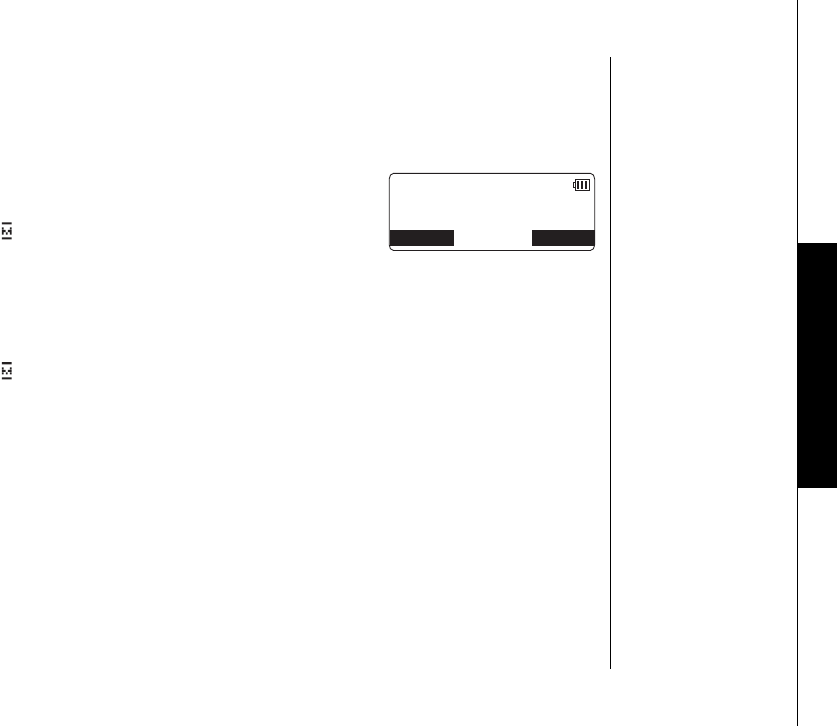
BASICS [36]
www.uniden.com
Muting the Microphone
You can temporarily mute the microphone so that the caller cannot hear you.
On the handset
During a call, press the MUTE soft key to mute the
microphone.
Mute On
and appear in the display. To cancel muting,
press the MUTE soft key again.
Mute Off
appears.
On the base
During a call, press mute to mute the base microphone.
Mute On
and appear in the display. To cancel muting, press mute again or press
speaker.
Mute Off
appears.
Traveling Out of Range
During a call, as you begin to move your handset too far from your base, noise may
increase. If you pass the range limits of the base, you will hear a beep and see
Out
of Range
on the display, and then the handset returns to standby mode.
6CNM
ߦ
/76' 24+8#%;
/WVG1P
BASICS


















