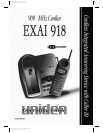EXAI918 1
Contents
Important Safety Instructions ..........................................................3
Battery Safety Precautions.........................................................4
Introduction........................................................................5
Features.......................................................................5
Included with the EXAI918 ............................................................6
Important Electrical Considerations .....................................................6
Range.........................................................................6
Telephone Line Problems .........................................................6
Radio Interference ...............................................................7
More Than One Cordless Telephone.................................................7
Cordless Telephone Privacy .......................................................7
Installation ........................................................................8
Selecting a Location..............................................................8
Telephone Line Outlets ...........................................................8
Connecting the Telephone Cords ...................................................8
Applying Power to the Base Unit ....................................................9
Desk or Tabletop Installation ......................................................10
Wall Installation ................................................................10
Direct Wall Mounting ............................................................11
Setting Up Your Phone..............................................................13
Extending the Base Unit Antenna ..................................................13
Installing the Handset Battery Pack .................................................13
Cleaning the Battery Contacts .....................................................14
Charging the Battery Pack ........................................................14
Low Battery Indicator ............................................................14
Setting the Pulse/Tone Switch .....................................................15
Automatic Digital Code Security....................................................15
Handset Volume Controls ........................................................16
Channel Selector Button .........................................................16
Entering the Local Area Code .....................................................17
Setting the AutoTalk Feature ......................................................18
Using Your Phone .................................................................19
Making Calls...................................................................19
Receiving Calls ................................................................19
Redialing the Last Number Called ..................................................20
Using the Flash Key with Call Waiting ...............................................20
Using the Speakerphone .........................................................20
Using Caller ID ....................................................................21
The Caller ID Display ............................................................21
Viewing Calls in Memory .........................................................21
Calling the Displayed Number .....................................................22
Deleting Caller ID messages ......................................................22
Programming Your Phone ...........................................................23
Storing a Caller ID memory number in Dial Memory ....................................23
Entering a Number in Dial Memory .................................................23
Calling a Number Stored in Memory ................................................24
Editing and Deleting Numbers in Dial Memory ........................................24
The Integrated Answering System .....................................................26
Features......................................................................26
Answering System Setup ............................................................26
Turning the Answering System On/Off...............................................26
Setting the Clock ...............................................................26
Setting the PIN Code ............................................................27
Setting Your Outgoing Message (OGM) .............................................27
Selecting a Preset OGM .........................................................28
O:\EXAI918\exai918 converted.vp
Thu Jun 08 11:43:44 2000
Color profile: Disabled
Composite Default screen