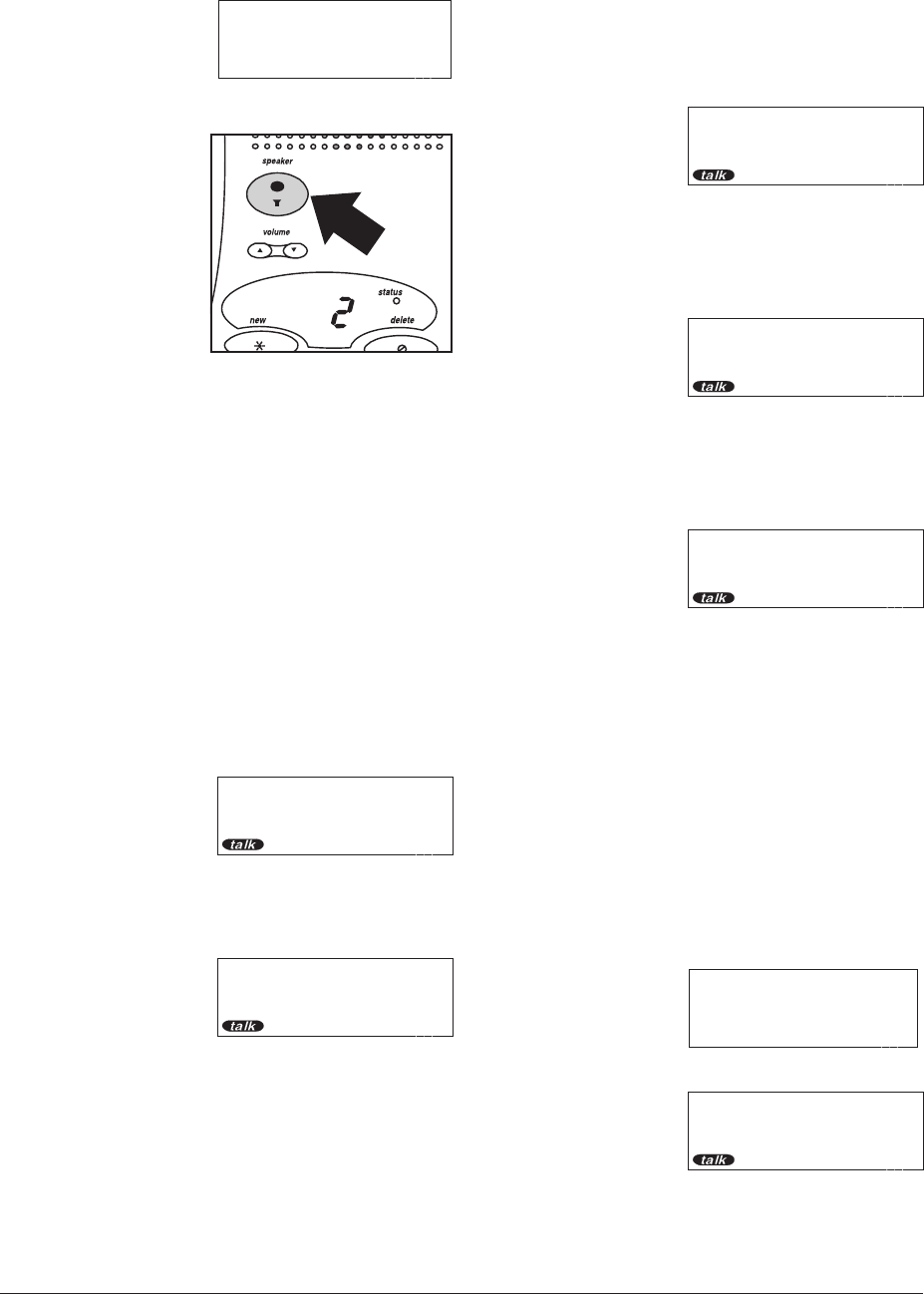
If the name of the
person calling is
unknown, the LCD
displays:
Using the Speakerphone
To use the
speakerphone to
answer a call, press
speaker
on the Base
Unit. Direct your voice
to the microphone on
the bottom of the Base
Unit. To hang up, press
speaker again.
Note: Adjust the speakerphone volume by
pressing
▲
for louder or
▼
for softer.
Answering a Call with AutoTalk
Enabled
If you have enabled the AutoTalk feature, just
remove the Handset from the Base Unit to answer
an incoming call. See
“Setting the AutoTalk
Feature”
on page 18 for details on setting
AutoTalk.
If the Handset is off the Base Unit, press any key
to answer an incoming call.
Answering a Call without AutoTalk
Enabled
When the phone
rings, pick up the
Handset and press
talk
.. The channel
number is displayed
for 2 seconds.
During your
conversation the
LCD displays the
call timer.
When you are finished with the conversation,
press
talk
to hang up.
—OR—
Place the Handset back on the Base Unit.
Redialing the Last Number
Called
1. Remove the Handset from the Base Unit.
2. Press
talk
.
Note: If the Handset fails to connect with the Base
Unit the Handset beeps and returns to
standby mode.
3. Press
redial/pause
.
Note: If the last number dialed is longer than 12
digits, the display will scroll to the left until
the last number is shown in the display.
4. During your
conversation the
LCD displays the
call timer.
5. When you have finished with the conversation,
press
talk
to hang up.
—OR—
Place the Handset back on the Base Unit.
Using the Flash Key with Call
Waiting
Note: You must subscribe to call waiting service
from your local phone company to use
this feature.
1. While talking you
hear the call waiting
signal.
2. Press
flash/function
to
switch to that call.
3. To switch back to your original call, press
flash/function
again.
20 EXAI918
UKNOWN NAME
PRIVATE NUM.
CH-10
CH-10
CI D C W O N
00:00:01
CH-10
CH-10
CI D C W O N
1234567
CI D C W O N
00:00:01
KATHLEEN ROL
817-858-3333
CI D C W O N
00:00:01
O:\EXAI918\exai918 converted.vp
Thu Jun 08 11:45:06 2000
Color profile: Disabled
Composite Default screen


















