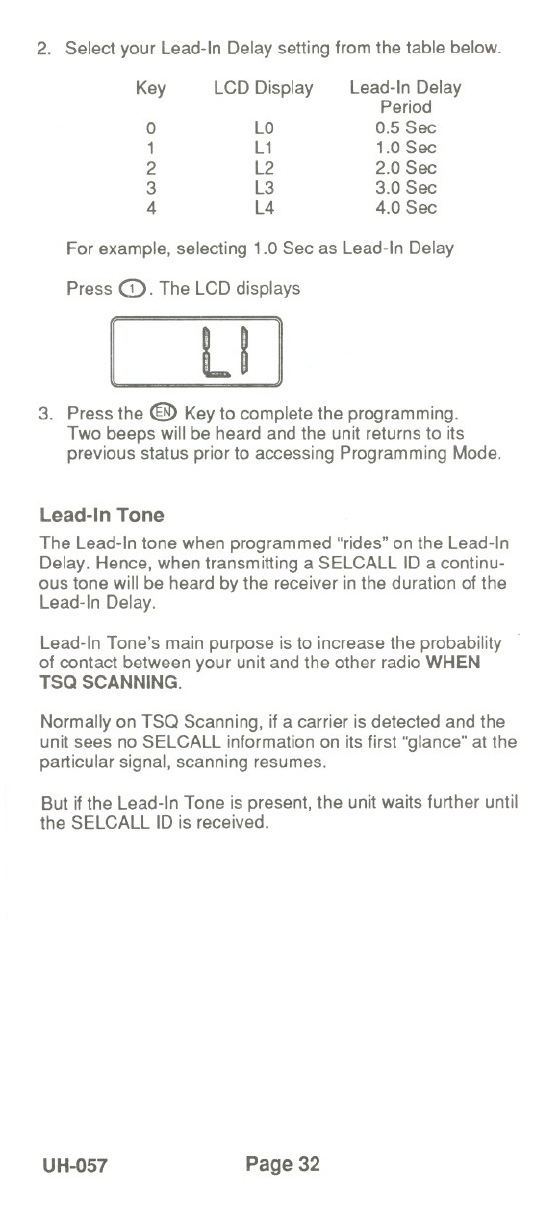
l
2. Select your Lead-In Delay setting from the table below.
For example, selecting 1.0 Sec as Lead-In Delay
Press <D. The LCD displays
[
LI ]
3. Press the @ Key to complete the programming.
Two beeps will be heard and the unit returnsto its
previous status prior to accessing Programming Mode.
Lead-In Tone
The Lead-In tone when programmed "rides" on the Lead-In
Delay. Hence, when transmitting a SELCALL ID a continu-
ous tone will be heard by the receiver in the duration of the
Lead-In Delay.
Lead-In Tone's main purpose is to increase the probability
of contact between your unit and the other radio WHEN
TSQ SCANNING.
Normally on TSQ Scanning, if a carrier is detected and the
unit sees no SELCALL information on its first "glance" at the
particular signal, scanning resumes.
But if the Lead-In Tone is present, the unit waits further until
the SELCALL ID is received.
UH-O57
Page 32
J
Key LCD Display
Lead-In Delay
Period
0 LO
0.5 Sec
1
L1 1.0 Sec
2
L2 2.0 Sec
3
L3
3.0 Sec
4
L4
4.0 Sec


















