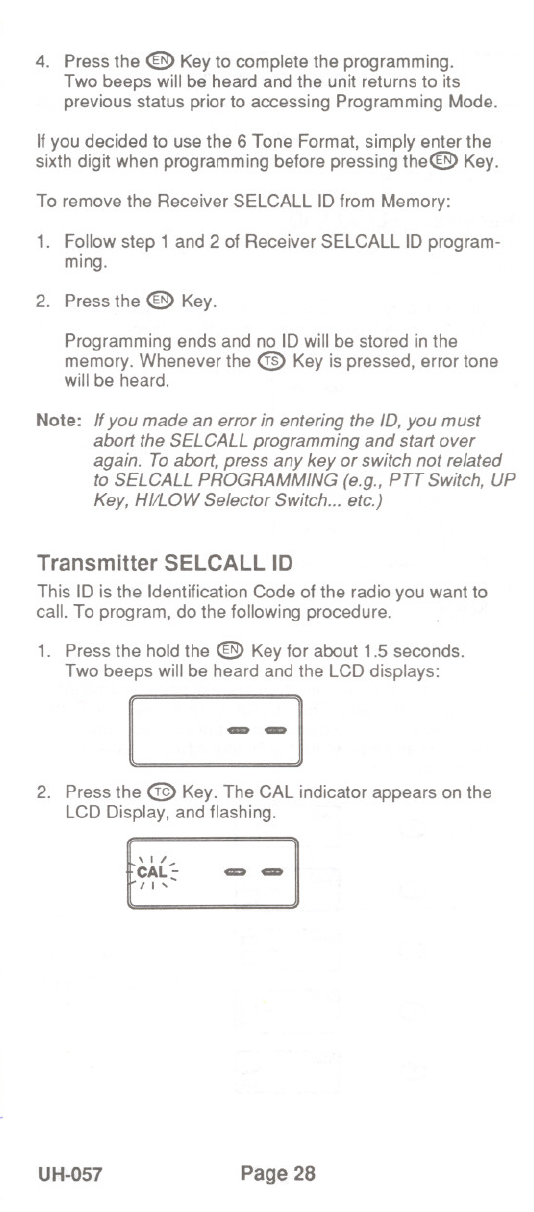
~
j
4. Press the (@) Key to complete the programming.
Two beeps will be heard and the unit returns to its
previous status prior to accessing Programming Mode.
If you decided to use the 6 Tone Format, simply enter the
sixth digit when programming before pressing the(@) Key.
To remove the Receiver SELCALL ID from Memory:
1. Follow step 1 and 2 of Receiver SELCALL ID program-
ming.
2. Press the @}) Key.
Programming ends and no ID will be stored in the
memory. Whenever the @ Key is pressed, error tone
will be heard.
Note: If you made an error in entering the ID, you must
abort the SELCALL programming and start over
again. To abort, press any key or switch not related
to SELCALL PROGRAMMING (e.g., PTT Switch, UP
Key, HI/LOW Selector Switch... etc.)
Transmitter SELCALL ID
This ID is the Identification Code of the radio you want to
call. To program, do the following procedure.
1. Press the hold the @}) Key for about 1.5 seconds.
Two beeps will be heard and the LCD displays:
[ --]
2. Press the @ Key. The CAL indicator appears on the
LCD Display, and flashing.
, I /
CAL":.
I I ,..
CIIi:D-
UH-O57
Page 28


















