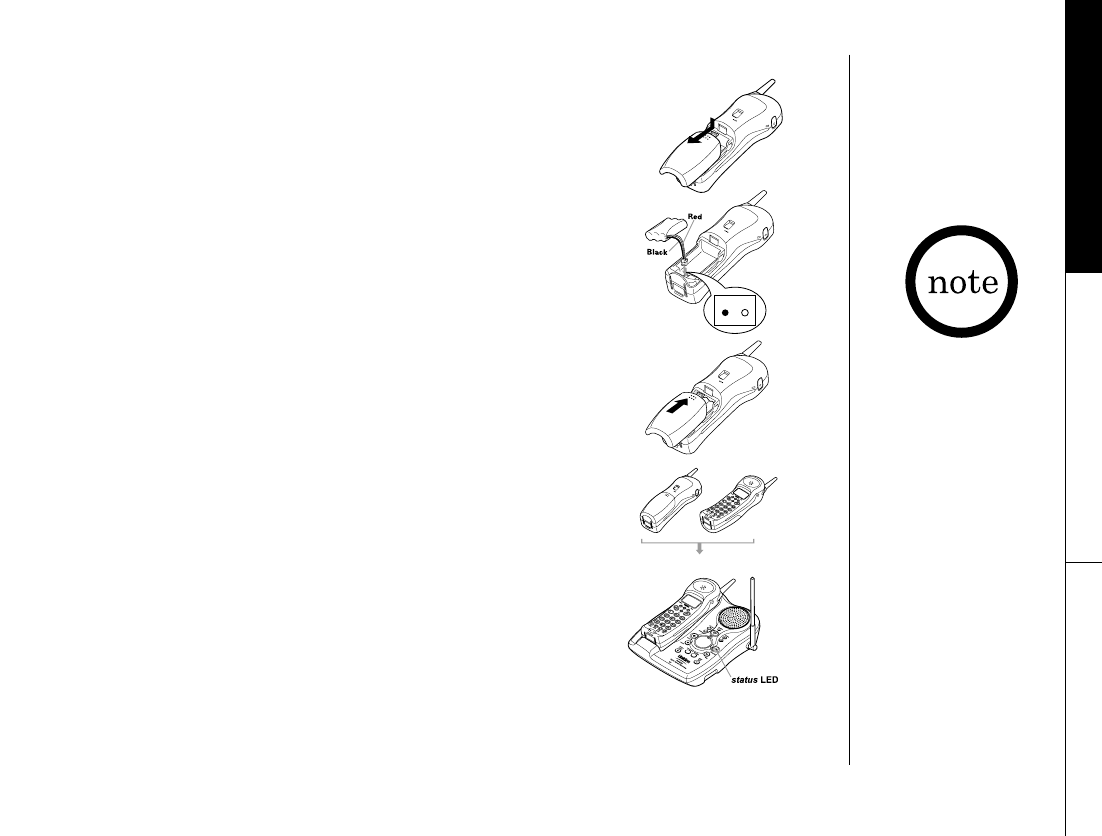
GETTING STARTED
[ 7 ]
GETTING STARTED
B. Installing the Battery Pack
Charge the battery pack for at least 15-20 hours before
plugging the telephone jack and start using your phone.
1 Press in on the battery cover release and slide the
cover down until it comes off.
2 Connect the battery pack connector with the correct
polarity (black and red wires) to the jack inside of the
battery compartment.
Do not exert any force on this connection. It could
cause damage to the battery or to the handset. The
plastic connectors will fit together in only one way.
Once you are certain that you have made a good
connection, then insert the battery pack into the
battery compartment. Do not pinch the wires.
3 Securely close the battery compartment cover by
sliding it up until it snaps into place.
4 Place the handset on the base. Remove the beltclip, if
attached, for face up charging.
BATTERY PLUG-IN
DIRECTION
BLACK RED
Use only the Uniden
Battery (BT-800)
supplied with your
phone.
Replacement batteries
are also available
through the Uniden
Parts Department (See
page 5).
TRU548 ENG O/M 7/18/01 15:39 Page 7


















