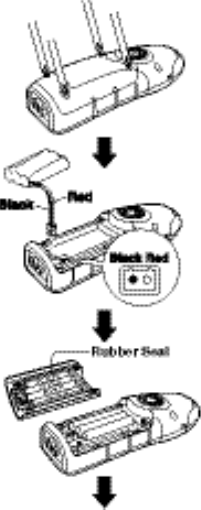
52
Battery Replacement and Handling
With normal usage, your battery should last about one year. When the talk time becomes short, even after the bat-
tery is recharged, please replace the battery. A replacement Uniden adapter or battery may be purchased by calling
Uniden’s Parts department. See back cover page for contact information.
Replace the Rechargeable Handset Battery Pack
Remove the 4 screws holding the battery compartment with a screwdriver and take
off the battery cover. Remove the old battery pack in the battery compartment.
Plug the replacement battery connector (red & black wires) into the small, black
jack inside the battery compartment. (The connector notches t into the grooves
of the jack only one-way.) Match the wire colors to the polarity label in the battery
compartment, connect the battery and listen for a click to insure connection.
Make certain you have made a good connection by slightly pulling on the bat-
tery wires. If the battery connector is not securely connected, the handset will not
charge properly.
Before placing the battery cover back on the handset, make sure there is no for-
eign matter under the rubber seal located on the under side. By inserting the bot-
tom rst, place the battery cover back on the handset and tighten the 4 screws.
If the rubber seal appears warn, nicked, or dried out, replacement seals are avail-
able through the Uniden Parts Department. If you have questions regarding the in-
stallation of the battery pack and/or rubber seal, please call our Customer Service
Hotline at 1-800-297-1023.
Notes:
If there is any foreign matter on the rubber seal located on the under side of the
battery cover, the handset may not be water resistant.
The rubber seal should be kept clean and replaced every 2 years to ensure the
handset is water resistant even if the seal does not look worn.
1)
2)
3)
4)
•
•


















