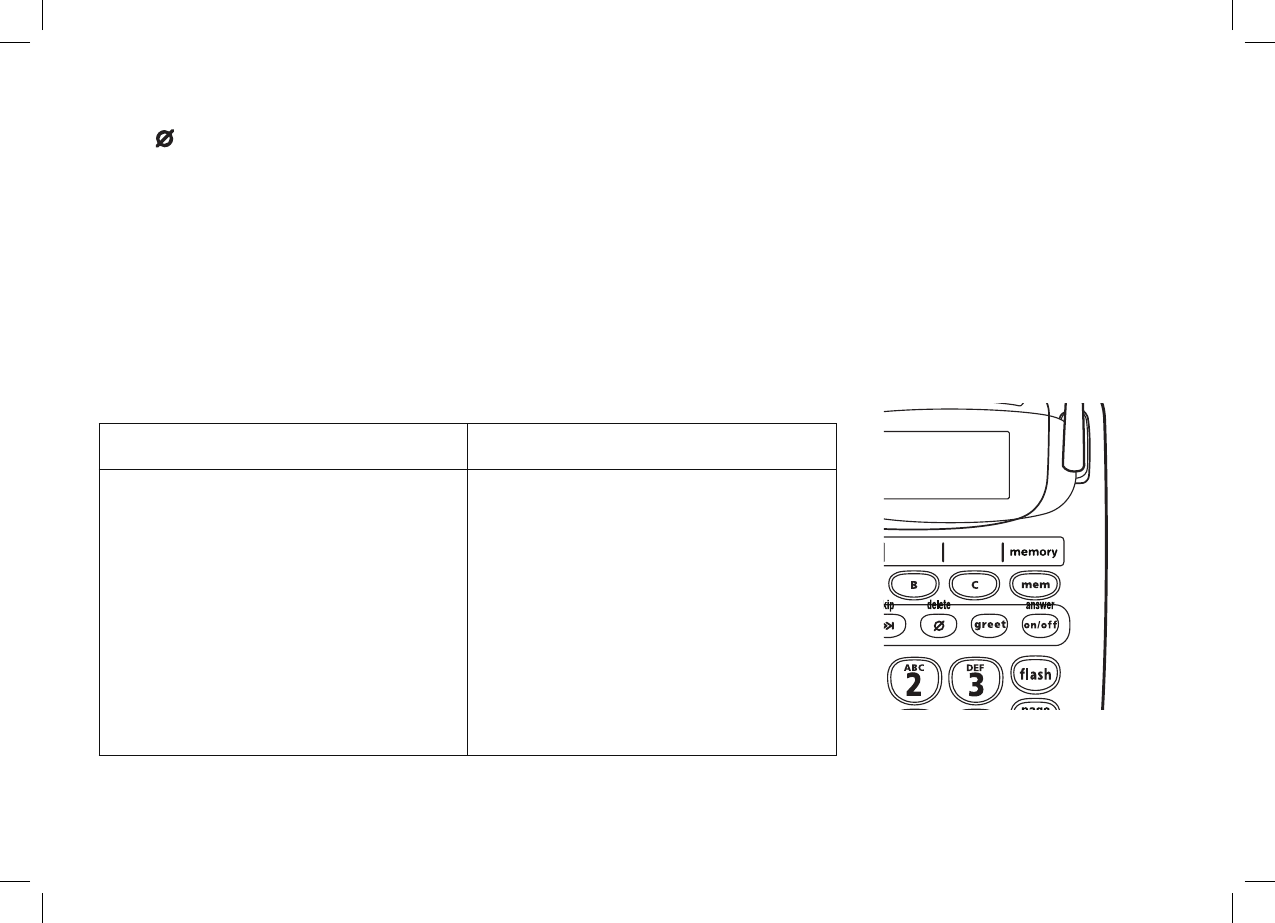
[48]
3) Enter a two-digit Security or PIN code (01-99) using the number keypad. To change the number, use
[ ]
(delete) to backspace.
4) Press
[menu/set]
. You will hear a confi rmation tone.
Using Your Answering Machine
The message counter on the base display will show the number of messages you have waiting. If NEW
appears in the base display and fl ashes, you have new messages waiting that you have not yet listened to.
The answering machine will play all of your new messages fi rst and then play any old messages that you
have not yet deleted from the system.
Turning your Answering System On & Off
Turning On Turning Off
1) With the phone in standby, press
[on/off]
on the base.
2) The system announces
“Answering System is on” and
plays the current greeting.
3) The answer on/off light will be
illuminated. If the answer on/off
light fl ashes, then you have new
messages waiting.
1) With the phone in standby, press
[on/off]
on the base.
2) The system announces
“Answering System is off”.
3) The answer on/off light will no
longer be illuminated.
Note: When the answering machine is full, FL appears on the base display. You should delete some
messages so that the system can record new messages.
USING YOUR ANSWERING
MACHINE
SSE17+1 OM.indb 48SSE17+1 OM.indb 48 15/7/08 12:08:45 PM15/7/08 12:08:45 PM


















