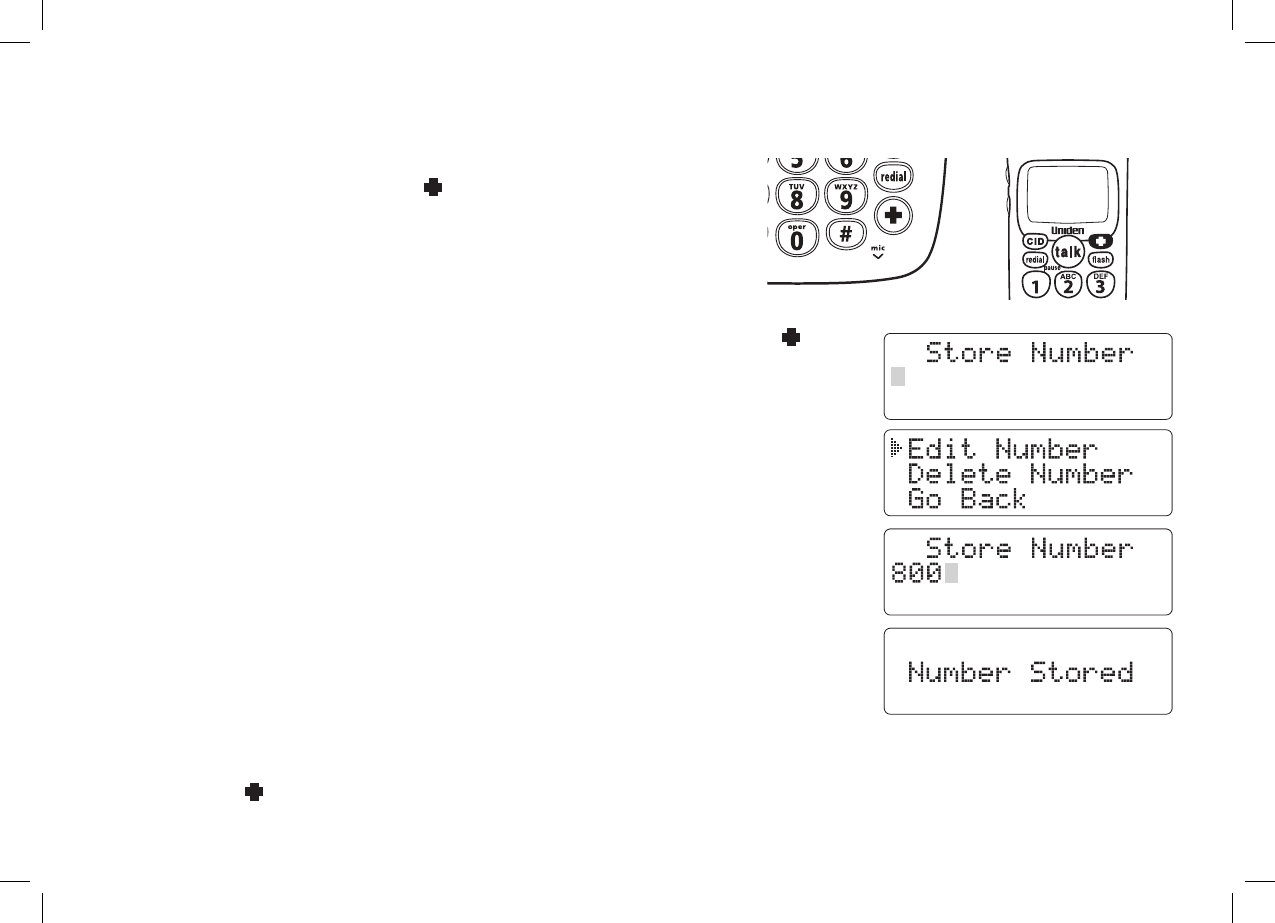
[22]
EMERGENCY DIALING FROM
THE BASE & CORDLESS
Emergency Dialing From the Base & Cordless Handset
Your corded base phone and cordless handset comes with a
special Emergency Speed Dial
[ ]
key that is already
pre-programmed to dial 000 for Australian model, 111 for
New Zealand model when pressed. This key can be
re-programmed with another special emergency dial number of
your choice by following these steps:
1) With the phone in standby, press and hold the Emergency Dial
[ ]
key
on the base or the cordless handset. If the Emergency Dial
number is already programmed, the Edit screen appears. You can select
EDIT NUMBER to edit this entry, select DELETE NUMBER to erase this
entry or select GO BACK to return to the previous screen.
2) Store the number by following step 6 under Storing Names and Numbers
for Speed Dialing on page 26.
3) Press
[menu/set]
on the base or
[select/intercom]
on the handset. You will
hear a confi rmation tone, and NUMBER STORED appears. Memory
storage is complete.
Note:
• When editing the Emergency Dial number, you must press a key within
30 seconds or the phone will return to standby.
• The Emergency Dial number can be up to 48 digits on the base and up to 20 digits on the handset.
• When
[ ]
on the base is pressed, base visual ringer tells you by fl ashing.
SSE17+1 OM.indb 22SSE17+1 OM.indb 22 15/7/08 12:08:32 PM15/7/08 12:08:32 PM


















