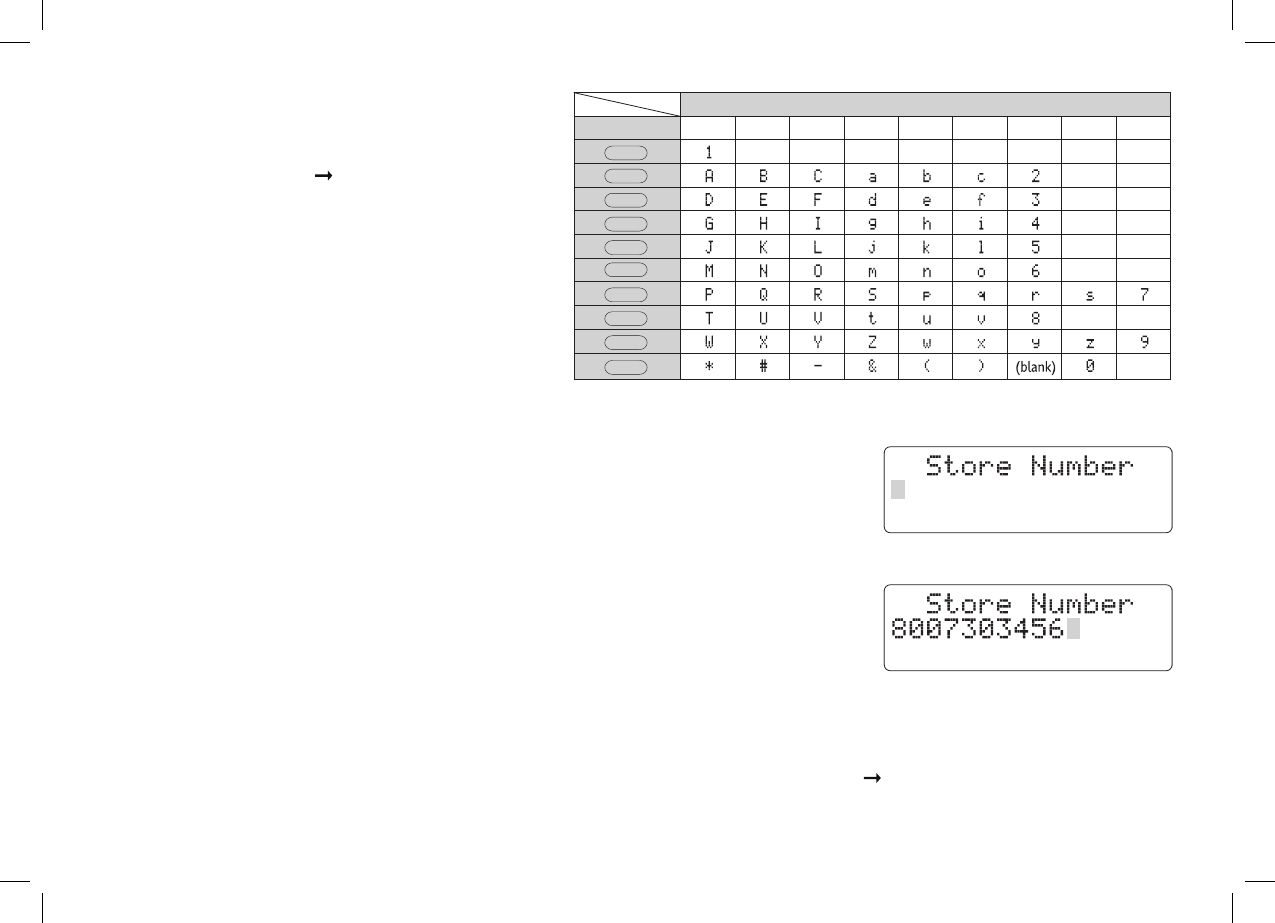
[26]
SPEED DIALING FROM THE
For example, to enter Movies:
1) Press
[6]
once to enter M.
Then press
[#/ ]
to move the cursor
to the right.
2) Press
[6]
six times to enter o.
3) Press
[8]
six times to enter v.
4) Press
[4]
six times to enter i.
5) Press
[3]
fi ve times to enter e.
6) Press
[7]
eight times to enter s.
5) Press
[select/intercom]
on the handset (
[menu/set]
on the base). STORE
NUMBER is displayed. The cursor fl ashes indicating that the display is
ready for the number to be entered
6) Use the keypad to enter the phone number; each number can be up to 20
digits. If you need the phone to pause during the dialing sequence, press
[redial/pause]
on the handset (
[redial/pause]
on the base). to insert a two-
second pause between the numbers. You can enter multiple pauses to
increase the delay. Each pause counts as a digit. The display shows a P
for every pause.
Note: If the next character uses the same number key, you must press
[#/ ]
to move the cursor over.
Otherwise the next time you press the number key, it changes the character that was previously set.
Number of times key is pressed
keys 1 2 3 4 5 6 7 8 9
2 ABC
3 DEF
4 GHI
5 JKL
6
MNO
7
PQRS
8
TUV
9
WXYZ
0
1
oper
Number of times key is pressed
keys 1 2 3 4 5 6 7 8 9
2 ABC
3 DEF
4 GHI
5 JKL
6
MNO
7
PQRS
8
TUV
9
WXYZ
0
1
oper
SPEED DIALING FROM THE
CORDLESS HANDSET
SSE17+1 OM.indb 26SSE17+1 OM.indb 26 15/7/08 12:08:34 PM15/7/08 12:08:34 PM


















