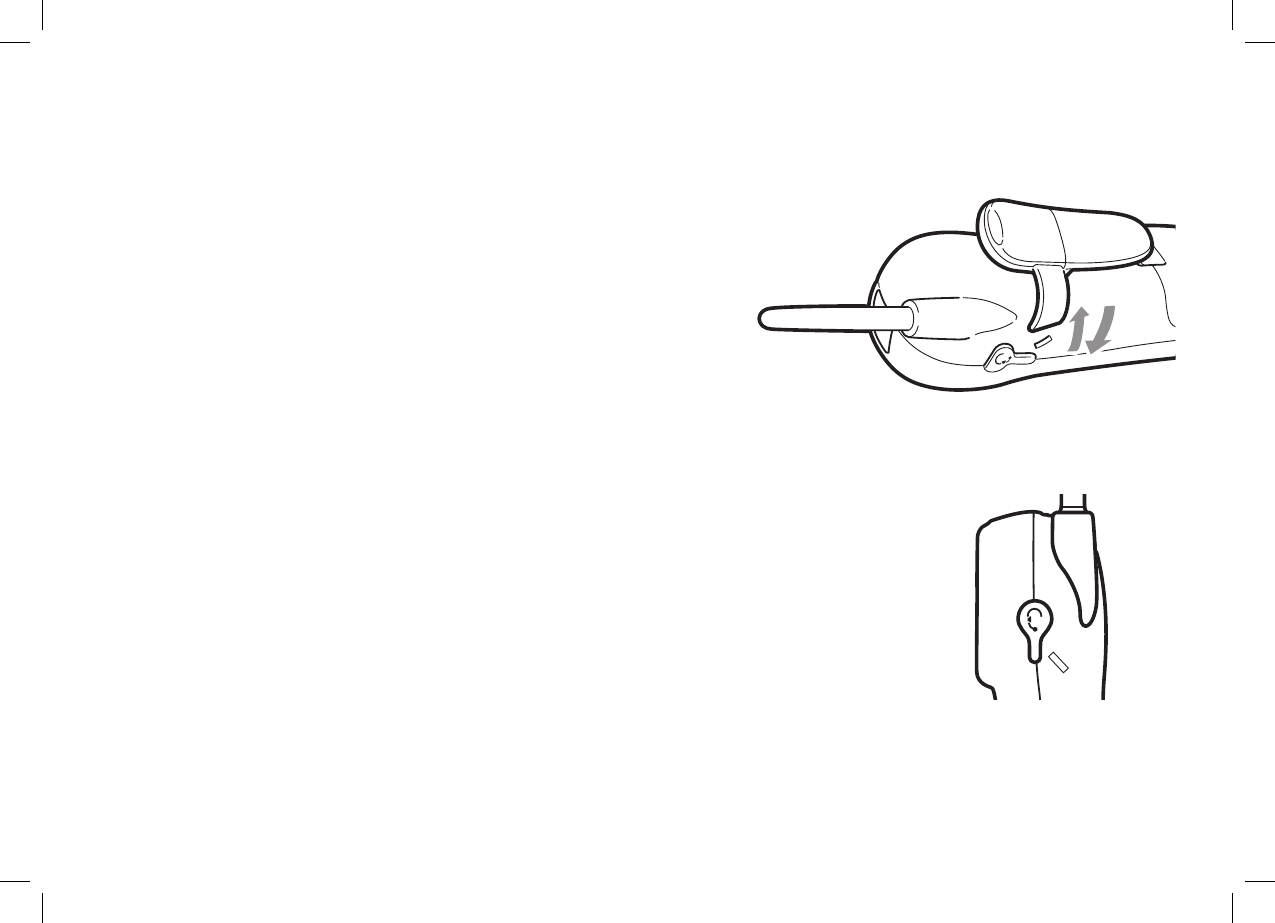
[18]
INSTALLING THE PHONE
Installing the Beltclip
Line up the holes on each side of the cordless handset.
To attach the beltclip, insert into the holes on each side of the
handset. Press down until it clicks.
To remove the beltclip, pull either side of the beltclip to release
the tabs from the holes.
Installing the Optional Headset
Your cordless handset may be used with an optional headset. To use this feature,
insert the headset plug into the headset jack. Your phone is ready for hands-free
conversations. Headsets may be purchased by contacting Uniden. Please see inside
back cover or visit www.uniden.com.au for Australian model or www.uniden.co.nz for
New Zealand model for contact information.
INSTALLING THE PHONE
SSE17+1 OM.indb 18SSE17+1 OM.indb 18 15/7/08 12:08:30 PM15/7/08 12:08:30 PM


















