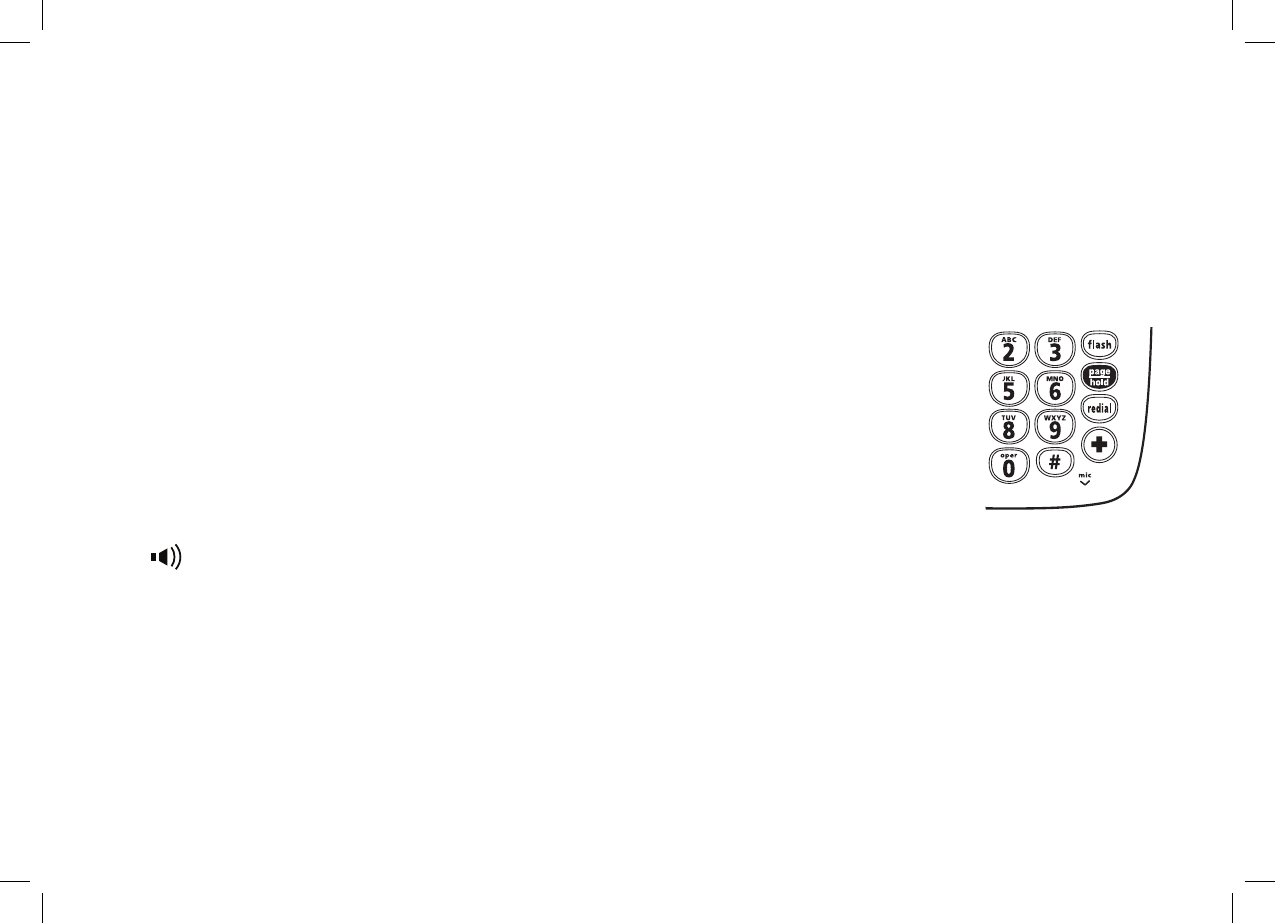
[35]
Selecting a Different Channel
If you encounter interference while using your cordless handset, you can manually change the handset’s
channel for clear operation. While using your handset, press
[delete/channel]
. SCANNING appears on the
display, indicating the handset is changing to another channel.
Finding the Lost Handset
If you misplace the cordless handset, press
[page/hold]
on the base. The visual ringer on the cordless
handset fl ashes, and the cordless handset will beep for 60 seconds.
To cancel a fi nd handset page, press
[page/hold]
on the base. Paging is also canceled
when the phone receives an incoming call.
Placing a Call on Hold from the Base
1) During a call from the base, press
[page/hold]
. The call will be put on hold.
2) To return to the call, press
[page/hold]
again, pick up the corded handset or press
[ ]
on the base. To talk to the caller from the cordless handset, press
[talk]
on the cordless handset.
Note:
• You can place a call on hold for ten minutes. When ten minutes has passed, the call is disconnected,
and the phone automatically returns to standby.
• You can return the corded handset to the base while a call is on hold, and the call will remain on hold.
USING YOUR PHONE
SSE17+1 OM.indb 35SSE17+1 OM.indb 35 15/7/08 12:08:39 PM15/7/08 12:08:39 PM


















