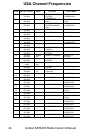40
Uniden MHS450 Radio Owner’s Manual
Troubleshooting
If you missing parts or accesoories, call Parts & Service at 1-800-
554-3988.
In the event that the radio fails to perform, try the following remedies.
If you have still problems, visit our customer support website at:
www.uniden.com or call our customer care specialists at 1-800-586-
0409.
CAUSE
Low or Discharged
battery pack.
Bad microphone
element.
A source of noise is
nearby.
An external noise is
being generated by
some device.
You and the other
user are using
different Country
Modes.
SYMPTOM
Won’t power On.
When the PTT is
pressed - Tx icon
comes on and another
radio can hear a “click”
but no audio is heard.
While scanning, the
radio stops on a
particular channel all of
the time.
There is noise on the
receiver that the
squelch will not
eliminate.
You have arranged to
communicate with
another VHF radio user
on a specific channel,
and you can not hear
them.
REMEDY
Recharge Lithium Ion battery.
Replace battery.
Use alkaline batteries
temporarily.
Send in for repair.
Turn Squelch clockwise to
reduce noise so that scan
function skips channel.
Either turn off the offending
device or contact that Mfg.
Regarding FCC part 15
“unintentional radiator”.
Make sure that you are both
using the same Country
mode (USA, International, or
Canadian). Several channels
have the same numeric
designation, but are either
on different frequencies or
the channels are used for
different purpose. Channel
16, the Distress, Safety, and
Calling channel, is the same
on all three bands.