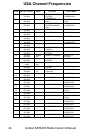38
Uniden MHS450 Radio Owner’s Manual
To disable Triple or Dual Watch and revert to scanning only
stored channels, press and hold 16/9/TRI for 2 seconds.
Channel 16 and 9 are no longer checked. The radio
continues to scan only stored memory channels. CHANNEL
SCAN appears on the bottom and each channel number is
displayed in sequence.
Both Watches and Weather Channel
If both the Weather Alert and the TripleWatch features
are enabled when you press SCAN/MEM, the radio starts
checking the memory channels in ascending order. Then
it checks channel 9 and 16 every 2-seconds and nally, it
checks the active weather channel approximately every 7
seconds, looking for the alert tone (1050Hz). The radio then
repeats the cycle. If the radio detects a weather alert tone
during the check cycle, it remains on the weather channel
until you disable the weather mode. See the ow graphic.
Note:
During SCAN mode, if the radio detects a signal, it stops
scanning and remains on the detected channel for 2
seconds after the activity ends before resumption of
scanning.
During scanning, you can press SCAN/MEM, 16/9/TRI, or
WX/ALERT to exit the scanning mode and return directly
to the marine channel display mode.
All channels, except CH70, and the weather channels,
can be stored in memory. When you turn off the radio, all
memory stored channels are retained so that upon turning
the radio on again, they are immediately available.
•
•
•