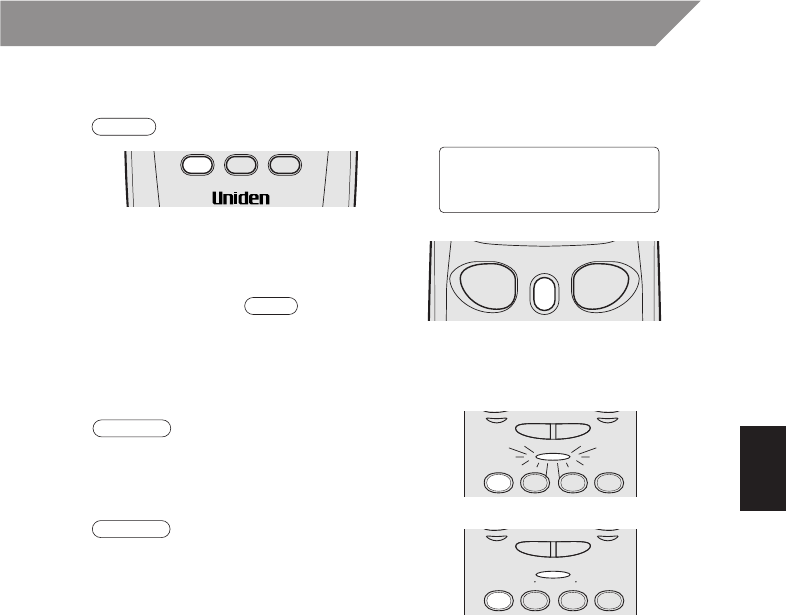
31
continued from previous page
8 Press . There is a confirmation tone, and the following screen appears:
9 The display then returns to the
“
Memory Store” screen. You may
select another number to delete (return to
step 3) or you may press to return to
standby.
From the base
1 Press . The
status
LED blinks.
2 Press again. Enter the memory
location (0-9) of the number you wish
to delete. The
status
LED goes out.
A confirmation beep indicates the number
has been erased.
Memory features
(continued)
Memory01 Deleted
chan redial/psel/vol
sel/vol
mem
mem
line1 line2
memory
memory
mute hold
status
memory page/int'com redial/p
flash
mute hold
status
memory page/int'com redial/p
flash
mute hold
status
memory page/int'com redial/p
flash
EXI 7926 H1 99.8.23 11:32 AM Page 31


















