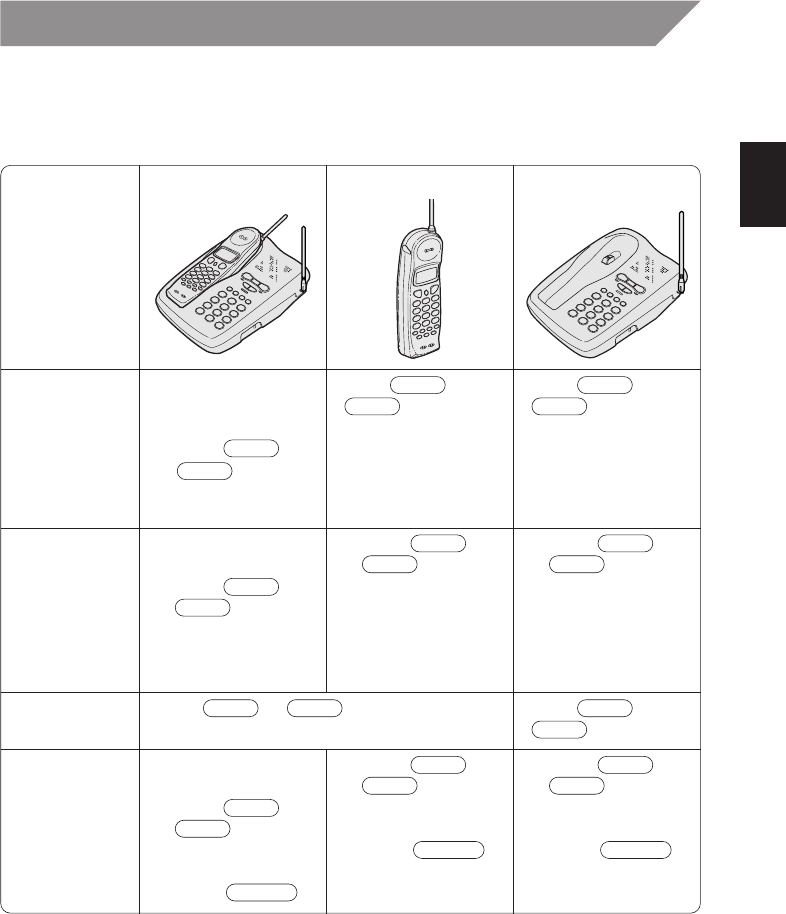
15
Basics
Basic 2-line operation
Handset On Base Handset Off Base Base Only
Auto Talk off
1. Pick up the
handset.
2. Press or
.
Auto Talk on
Pick up the handset.
line 1
line 2
Press or
.
line 1
line 2
Press or
.
line 1
line 2
To answer
a call
To make
a call
1. Pick up the
handset.
2. Press or
.
3. Listen for the dial
tone.
4. Dial the number.
line 1
line 2
1. Press or
.
2. Listen for the dial
tone.
3. Dial the number.
line 1
line 2
1. Press or
.
2. Listen for the dial
tone.
3. Dial the number.
line 1
line 2
To hang up
Press or , or return the
handset to the base (Auto standby).
line 1
line 2
Press or
.
line 1
line 2
To redial
1. Pick up the
handset.
2. Press or
.
3. Listen for the dial
tone.
4. Press .
line 1
line 2
redial/p
1. Press or
.
2. Listen for the dial
tone.
3. Press .
line 1
line 2
redial/p
1. Press or
.
2. Listen for the dial
tone.
3. Press .
line 1
line 2
redial/p
• Fold out the front cover of this owner’s manual to use the Controls and functions
diagram for reference.
For clarity, the instructions in this owner’s manual designates line 1 unless the
procedure requires using line 2. The same instructions apply to line 2.
You must have
a 2-line subscription from your phone company to use the 2-line features.
Making and receiving calls
EXI 7926 H1 99.8.23 11:31 AM Page 15


















