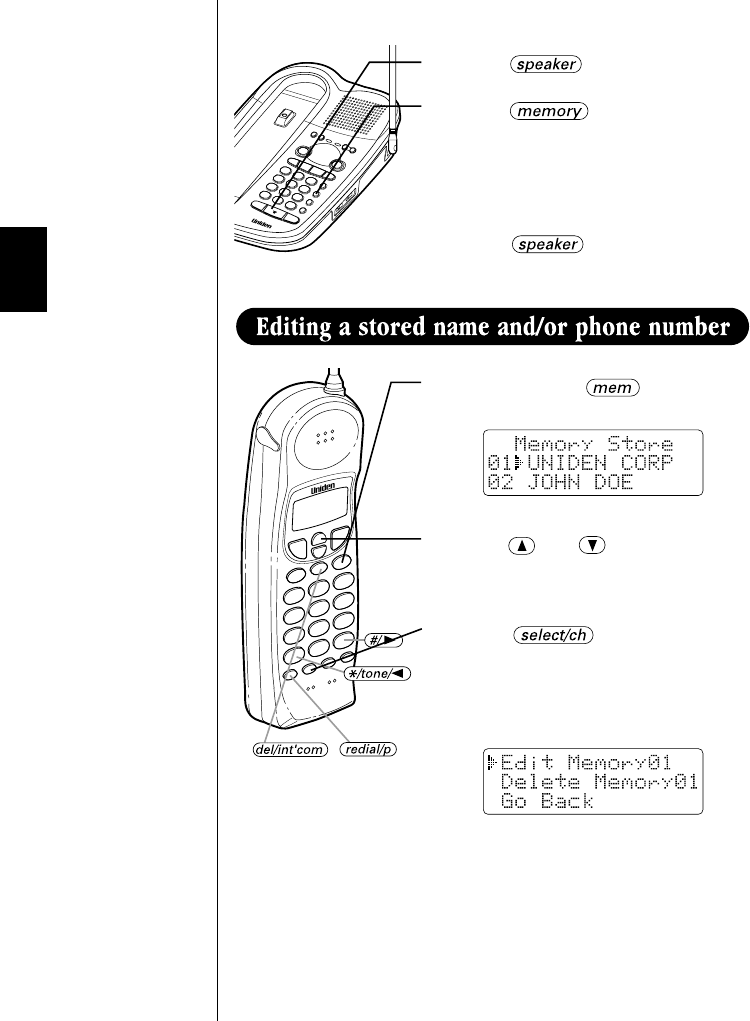
28
From the base
1 Press .
2 Press .
3 Press the number keypad to select
the memory location you wish to
dial.
4 Press to finish the call.
1 Press and hold until
“
Memory Store” is displayed.
2
Press and or enter a two-digit
number (01-20) to select the memory
location you would like to edit.
3 Press .
The following screen appears with
the memory location number that
you have selected in the display.
EXAI985HS 10/10/00 10:13 Page 28


















