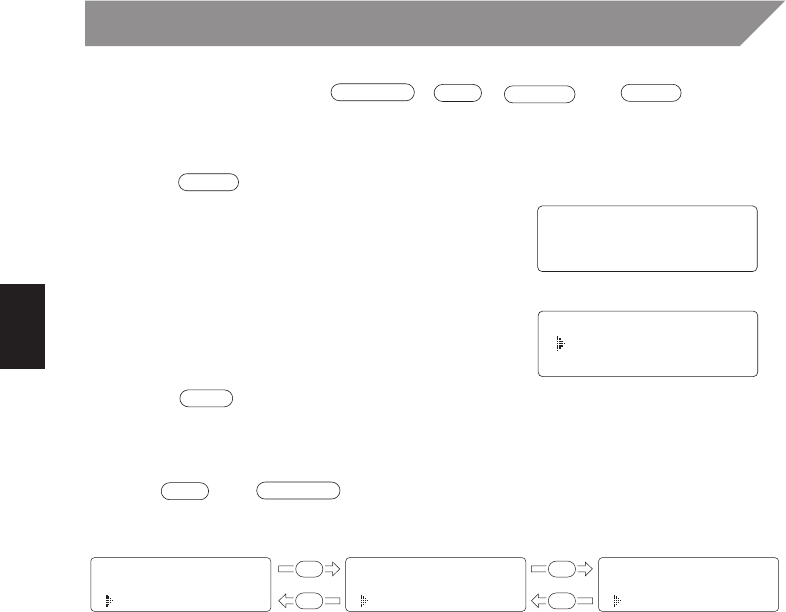
24
Memory editing
(continued)
7 Use the number keypad, , , , or key to edit
the phone number. The phone number cannot exceed 16 digits. (See page 20.)
When the phone number will not be edited, skip this step.
8 Press .
The handset beeps and displays the confirma-
tion screen. The memory storage is complete.
For example if you store a name and number into
memory location number 1, the display shows
“Memory 1 stored”.
After about 2 seconds, “Memory Store” is
displayed.
9 Press to exit edit mode.
Memory 1 Stored
/tone/
0
*
#/
1
redial/p
select
delete
Memory Store
1 UNIDEN CORP
2 JOHN DOE
mem
Display a Programmed Number
Use the and keys to toggle between the names and the numbers
display.
Program name Program number Program name
/tone/
0
*
#/
1
Memory Store
1 8178583300
2 5452930
Memory Store
1 UNIDEN CORP
2 JOHN DOE
Memory Store
1 UNIDEN CORP
2 JOHN DOE
1
1
1
1
EXAI 7980 6th HEN 99.8.24 4:53 PM Page 24


















