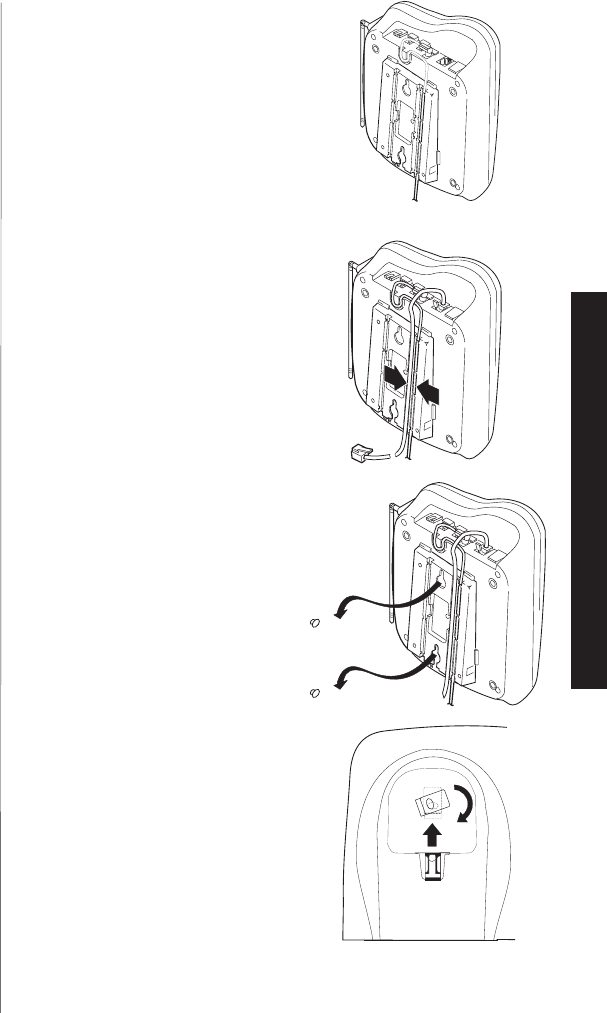
5) Put the AC adapter cord inside the
molded wiring channel, then wrap
the AC adapter cord around the
strain relief notch. Plug the AC
adapter into a standard
120 VAC wall outlet.
6) Plug one end of the telephone cord
into the
TEL LINE jack on the back
of the base, then plug the other end
into a standard telephone jack.
7) Line up the mounting slots on the base
with the mounting screws on the wall,
then push in and down until the
phone is firmly seated.
8) On the base unit, pull the handset
retainer out of the slot and rotate
it clockwise 180 degrees.
7
INSTALLING AND ADJUSTING
H:...reprint 8-13-99EXA7950.vp
Tue Aug 17 15:31:33 1999
Color profile: Disabled
Composite Default screen


















