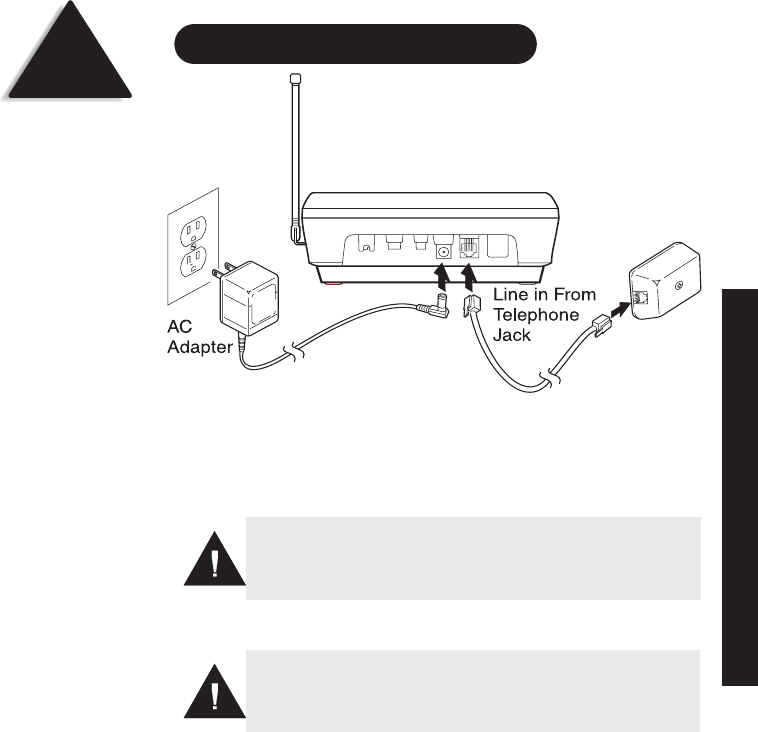
Installing and Adjusting YourPhone
DESK/TABLETOP INSTALLATION
1) Plug the AC adapter cord into the 9 VDC input jack on the back of
the base.
2) Wrap the AC adapter cord around the strain relief notch.
3) Plug the AC adapter into a standard 120 VAC wall outlet.
4) Charge the battery (refer to “Charging the Battery Pack,” page 8).
5) Plug one end of the telephone cord into the
TEL LINE jack on the
back of the base.
6) Plug the other end of the cord into your telephone jack on the wall.
3
AND ADJUSTING YOUR PHONE
INSTALLING
TIP
Before choosing a location
for your phone, read the
“Installation Considerations”
included in the “Precautions
and Important Safety
Instructions” brochure.
Place the power cord so that it does not create a trip
hazard or where it could become chafed and create a fire
or electrical hazard.
Use only the Uniden AC adapter supplied with this phone
and DO NOT use an outlet controlled by a wall switch.
INSTALLING AND ADJUSTING
H:...reprint 8-13-99EXA7950.vp
Tue Aug 17 15:31:21 1999
Color profile: Disabled
Composite Default screen


















