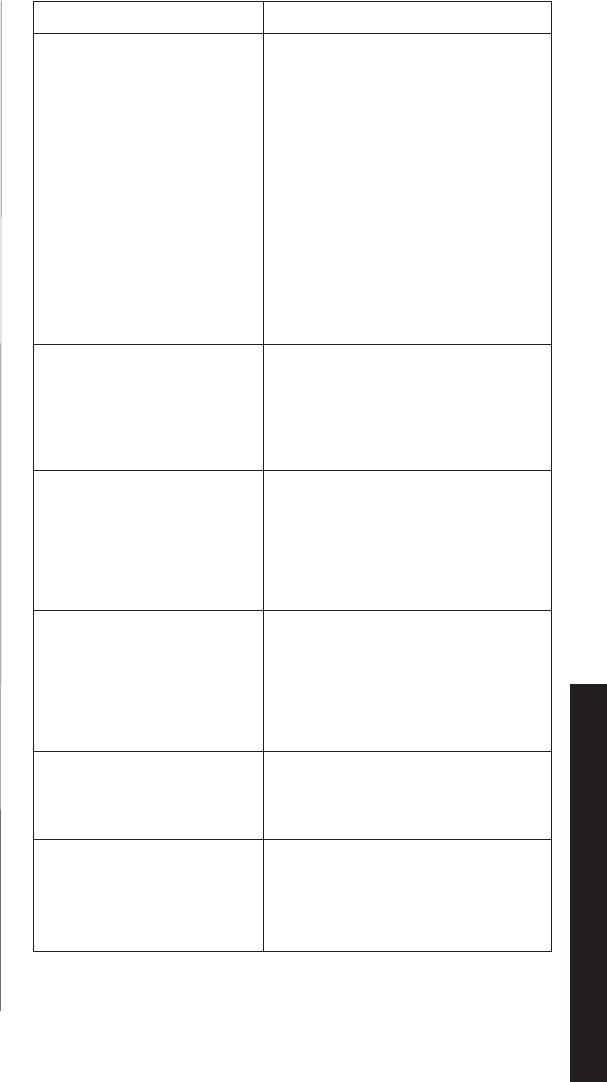
PROBLEM SUGGESTION
The handset doesn’t ring or
receive a page.
• The Nickel-Cadmium battery pack
may be weak. Charge the battery
on the base unit for 15-20 hours.
• The handset may be too far away
from the base unit.
• Place the base unit away from
appliances or metal objects.
• Place the handset back on the
charging cradle for a few seconds.
The
status
LED will blink
indicating that the phone has
been reset.
The answering system does
not work.
• Make sure the base unit is plugged in.
• Make sure the answering system is
turned on.
• Press
RESET
after an AC line spike.
The answering system does
not answer calls.
• Set the
REC TIME
switch to either
the one minute or four
minute option.
• The memory may be full. Delete
some or all of the saved messages.
Messages are incomplete.
• The incoming messages may be too
long. Remind callers to leave a
brief message.
• The memory may be full. Delete
some or all of the saved messages.
After a power failure, the
outgoing message is deleted.
• Record your personal outgoing
message again. The default
messages should remain.
No sound on the base unit
speaker during call
monitoring or
message playback.
• Adjust the speaker volume on the
base unit.
29
TROUBLESHOOTING
H:...reprint 8-13-99EXA7950.vp
Tue Aug 17 15:32:01 1999
Color profile: Disabled
Composite Default screen


















