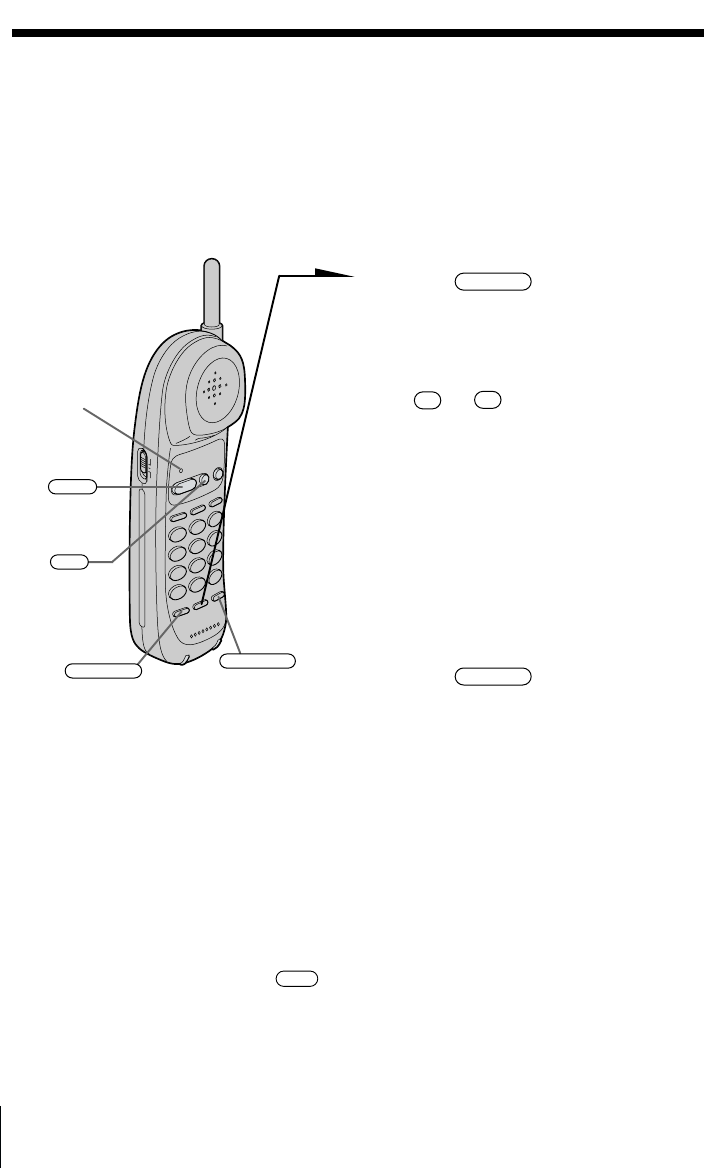
20
Telephone Features
TALK/BATT
LOW LED
MEMORY
OFF
TALK
REDIAL/P
Telephone Features
Memory dialing
You can dial with a touch of a few buttons by storing a phone number
on a dialing key. You can store up to 10 different phone numbers
separately on the handset and on the base phone.
Storing phone numbers on the handset
1 Press .
The TALK/BATT LOW LED
flashes.
2 Press one of the dialing keys
( to ) for the phone
number to be stored.
You’ll hear a confirmation beep.
3 Enter the phone number you
want to store.
You can enter up to 16 digits,
including a tone and a pause,
each of which is counted as one
digit.
4 Press again.
You’ll hear a confirmation beep,
and the number is stored. The
TALK/BATT LOW LED goes off.
SET UP
9
0
SET UP
Notes
• In step 3, if you don’t enter the phone number, the previously stored number
will be erased.
• Do not allow more than 20 seconds to elapse between each step of the
procedure.
• Before storing phone numbers, make sure the handset is not in use.
Tip
If you enter a wrong number, press , then start from the beginning.
OFF
EXA2955-9/21 9/21/01 4:45 PM Page 20


















