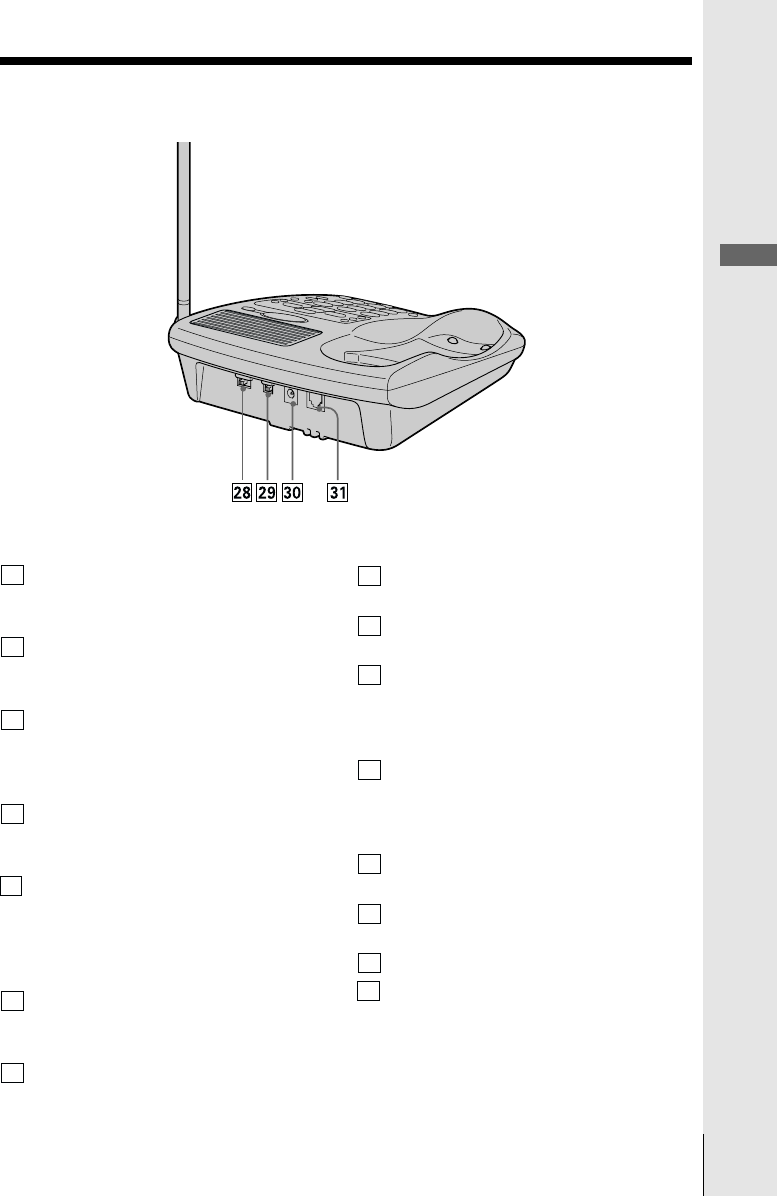
Getting Started
Getting Started
15
17
REC/MEMO button (p. 33, 44)
Records a greeting or memo
message.
18
ERASE button (p. 34, 40)
Erases the recorded greeting or
messages.
19
PLAY/STOP (MAILBOX 1,2,3)
button (p. 39)
Plays back the messages in each
mailbox.
20
VOL (Volume) +/- button
(p. 17, 19, 40)
Adjusts the speaker volume.
21
REDIAL/P (PAUSE) button
(p. 18 ,22)
Redials the last number called,
inserts a pause in the dialing
sequence.
22
MEMORY button (p. 22)
Used to make a call with memory
dialing.
23
FLASH button (p. 17, 19)
24
INTERCOM button (p. 28)
Used to make an intercom call.
25
INTERCOM LED (p. 27)
Lights up during an intercom call.
26
SPEAKER (PHONE) button
(p. 17, 19)
Used to make or receive a call with
the base phone.
27
SPEAKER (PHONE) LED
(p. 17, 19)
Lights while making or receiving a
call with the base phone.
28
RINGER switch (p. 24)
Adjusts the ringer volume.
29
DIAL MODE switch (p. 10)
Selects pulse or tone dialing.
30
DC IN 9V jack (p. 9, 47)
31
LINE (telephone line) jack
(p. 9, 47)
EXA2955-9/21 9/21/01 4:45 PM Page 15


















