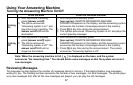55
Low battery alert
When the battery pack is very low and needs to be charged, the phone is programmed to
eliminate functions in order to save power. If the phone is not in use, LOW BATTERY appears
on the LCD and none of the keys will operate. During a call, LOW BATTERY ashes and the
cordless handset beeps. Complete your conversation as quickly as possible and return the
cordless handset to the charger for charging.
Note: Information stored in the phone’s memory will be retained for thirty minutes after the battery
pack is removed. This includes earpiece volume, ringer tone and volume, and last number dialed.
Even when the battery pack is not being used, it will gradually discharge over a long period of time. For optimum
performance, be sure to return the cordless handset to the charger after a telephone call.
Battery replacement and handling
Recharge your phone on a regular basis by returning the cordless handset to the charger after each phone call.
When the operating time becomes short even after a battery is recharged, please replace the battery. With normal
usage, your battery should last about one year. To order replacement batteries, please contact Uniden’s Parts
Department. The contact information is listed on the back cover page.
Warning:
To avoid the risk of personal injury or
property damage from re or electrical
shock, only use the Uniden battery model
and Uniden adapter model specically
designated for this product.
Caution:
• Use only the specied Uniden battery pack (BT-905).
• Do not remove the battery from the cordless handset to
charge it.
• Never throw the battery into a re, disassemble it, or heat it.
• Do not remove or damage the battery casing.
Low Battery
Low Battery