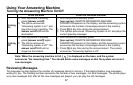47
Using Your Answering Machine
Turning the Answering Machine On/Off
From the base From the cordless handset
Turning
On
1) With the phone in standby,
press [answer on/off].
2) The phone announces
"Answering system is on." and
plays the current greeting. The
answer on/off
LED will be
illuminated.
1) With the phone in standby, press
[ans sys/rec]. REMOTE ANSWERING MACHINE
OPERATION appears on the display, and the answering system
announces the number of messages stored in the memory.
2) Press
[6] at any time during the announcement.
3) The system announces "Answering System is on" and plays the
current greeting message.
Turning
Off
1) With the phone in standby,
press [answer on/off] again.
2) The phone announces
"Answering system is off." The
answer on/off
LED will no
longer be illuminated.
1) With the phone in standby, press
[ans sys/rec]. REMOTE ANSWERING MACHINE
OPERATION appears on the display, and the answering system
announces the number of messages stored in the memory.
2) Press
[9] at any time during the announcement. The system
announces "Answering System is off".
Note: When the answering machine is full, [ ] is displayed on the base, and the system
announces "No remaining time." You should delete some messages so that the system can record
new messages.
Reviewing Messages
The message counter displays the number of messages stored in memory. If the display ashes, new messages
waiting for you. The ashing number represents the number of new messages, not total messages. The phone plays
your new messages rst; after all the new messages are played, you can play the old messages.