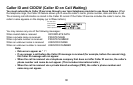33
Find Handset
If you misplace the cordless handset, press [nd hs/intercom] on the base. The
cordless handset will beep for sixty seconds. To cancel the page, press [nd hs/
intercom] on the base. The cordless handset will also stop beeping automatically when
an incoming call is received.
Placing a Call on Hold from the Base
1) During a call from the base, press [hold]. The call will be put on hold.
2) To return to the call, press
[hold] again, pick up the corded handset or press [ ] (speaker) on the base.
To talk to the caller from the cordless handset, press [talk/ash] on the cordless handset.
Note:
• You can place a call on hold for ten minutes. When ten minutes has passed, the call is
disconnected, and the phone automatically returns to standby.
• You can return the corded handset to the base while a call is on hold, and the call will remain on
hold.