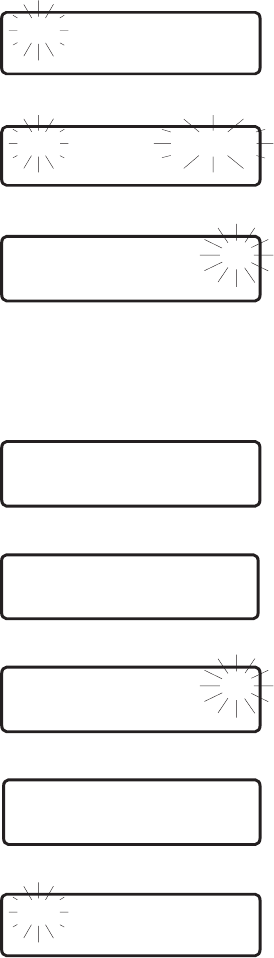
6. Use the Rotary Tuner to select
a tone frequency. (See page 49
for a list of tone frequencies.)
7. Press e to program the
frequency.
After programing the frequency,
the scanner returns to step three.
Continue programming CTCSS
frequencies , or press m
to exit.
To Change the CTCSS Tone Frequency
1. Press m .
2. Find the channel and CTCSS
Tone Frequency you want to
change.
3. Press P .
4. Press K.
5. Enter the current channel
number.
6. Press h .
48
67 . 0Hz ch 72
854.2875MHz
67 . 0Hz ch 72
854.2875MHz
Select chan 72
from 1 to 500
Bank C ch 72
854.2875MHz
ALPHA or CTCSS
Select
Select chan 72
from 1 to 500
72
from 1 to 500
67 . 0Hz ch 72
854.2875MHz


















