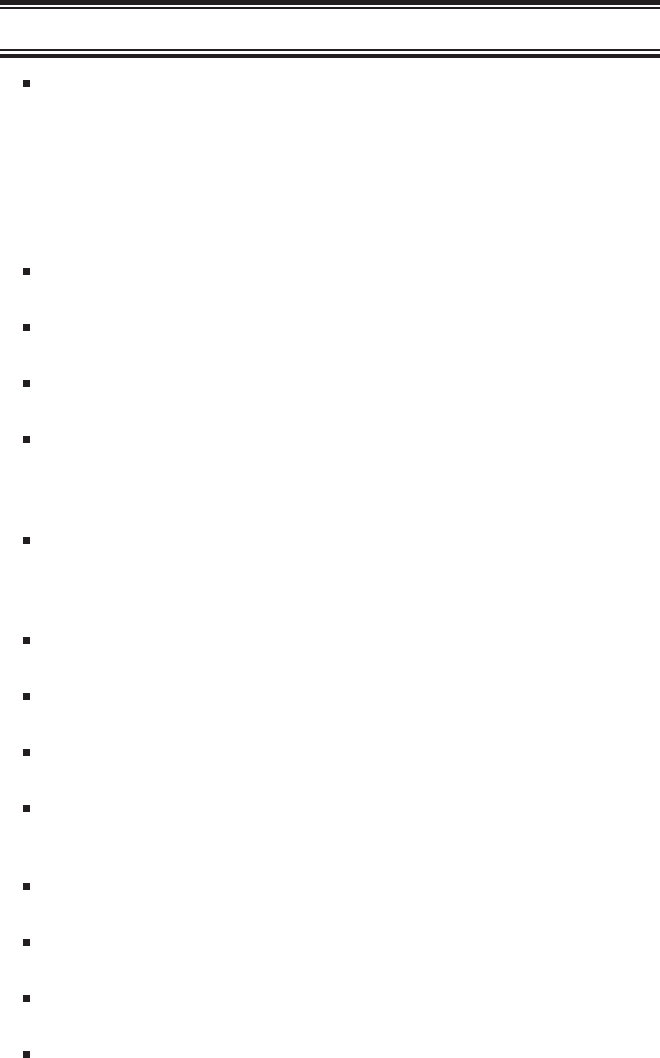
Feature Highlights
Twin Turbo Scan/Search
– This lightning-fast technology
enables the BC9000XLT to scan up to 100 channels per second
and search up to 300 steps per second (in 5kHz steps).
Because the frequency coverage is so large (see
ÉSpecifications,Ê page 53, for band listing), a very fast
scanning system is essential. That is why we combined our
latest technology ä Turbo Scan and Search ä into the
BC9000XLT.
RotaryTuner Control
– Turn the large Rotary Tuner to select
the desired frequency or channel.
500 Channels
– You can program each of these memory
channels to store one frequency.
20 Banks
– Each bank contains 25 channels, useful for storing
similar frequencies in order to maintain faster scanning cycles.
25 - 1300 MHz
– Indicates the range of frequencies that can be
searched within the bands of your scanner. (Note: The
frequency coverage is not totally continuous between 800-900
MHz.)
10 Priority Channels
– You can assign one Priority channel for
each of the 10 banks, A-J. This allows you to keep track of
activity on your most important channel(s) while monitoring
other channels for transmissions.
Auto Store
– Automatically stores all active frequencies within
the specified bank(s).
Auto Sorting
– Programmed frequencies are automatically
sorted within each bank for faster scanning.
Auto Recording
– This feature lets you record channel activity
from the scanner onto a tape recorder.
Scan/Search Delay—In the Scan or Search Mode, causes the
scanner to remain on a frequency two seconds after the last
transmission to wait for a possible reply.
Direct Channel Access—Allows you to manually select a
specific channel without scanning.
Direct Frequency Programming—Allows you to program a
specific frequency into a channel without searching.
Frequency Transfer—Lets you transfer a frequency into an
empty channel, or replace the frequency in the current channel.
Programmable Alpha Characters—You can program
channels 1 - 250 with 16 alpha characters for easy reference.
4


















