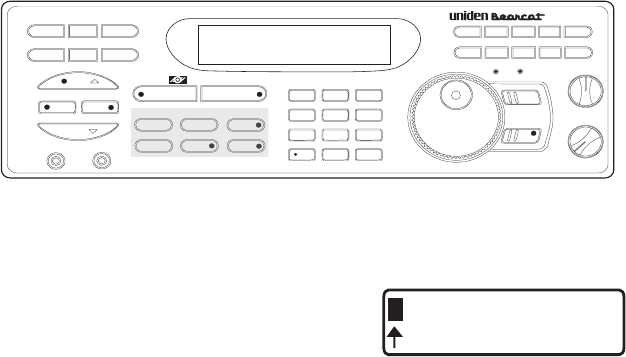
Using Turbo Search
Turbo Search increases the search speed from 100 frequencies per
second to 300 frequencies per second in ranges where the frequencies
are spaced 5 kHz apart.
Use these keys:
While searching, press t.
Using Search Delay
On some two-way channels there might be short lapses in the signal
before a reply. The Search Delay feature causes the scanner to wait two
seconds after the end of a transmission before resuming searching, in
case there is a reply.
Unlike Scan Delay, you don’t have to turn on Search Delay for each
frequency in the search range. Search Delay works for the entire
frequency range you chose.
Press Y to turn Search Delay ON.
31
COUNT AUX STATUS
SCAN
SRC
MANUAL
AUTO
PROG SEND ALPHA
HOLD
LIMIT
MEM SHIFT
LINE
EXT SP
PRI TURBO CTCSS DATA
BRI DIM OFF
AM NFM WFM
5KHz 12.5 KHz 25KHz
CLR 50KHz HI-CUT
L/O DELAY ATT
12
4
7
5
8
0
3
6
9
E
A
F
B
G
C
H
D
I
E
J
FREQ
CHAN
LOCK
SQUELCH
VOLUME
OFF
BC XLT9000
TWIN TURBO
PRI TURBO CTCSS DATA
L/O DELAY ATT
Mode Keys
SRC NFM 5.0 KHz
MHz4 6.0150
T


















