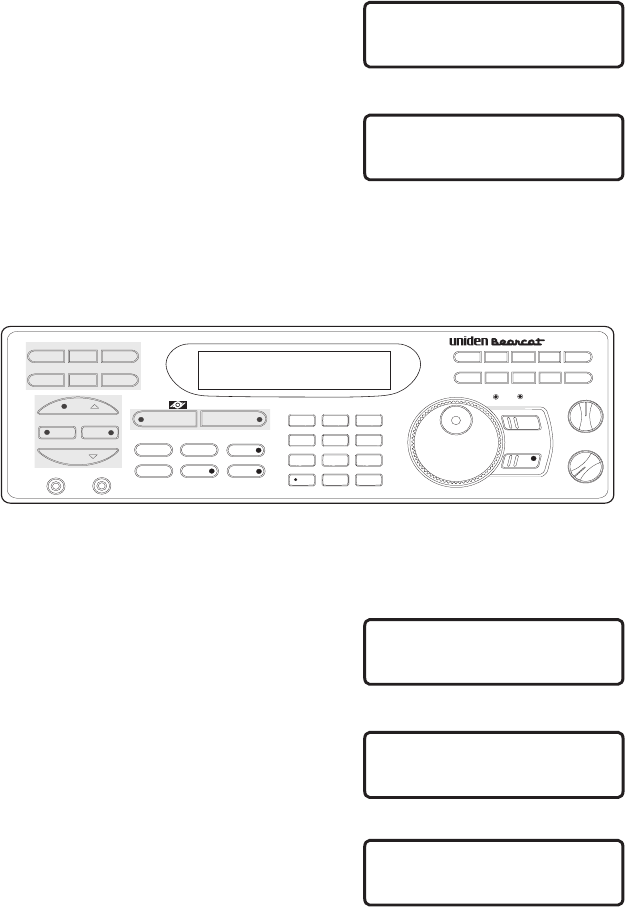
When scanning stops on a channel that displays “Record”, the channel
will automatically be recorded.
To deselect a channel so that it is not recorded:
1. Display the assigned channel
on your screen.
2. Press x .
“Record” disappears on the
display to indicate that channel
will not be recorded.
Viewing Scanner Status Information
This feature lets you quickly review the settings for several features of the
BC9000XLT. Use these keys:
In Scan Mode:
1. Press m.
2. Press and hold ufor two
seconds. You hear two beeps,
then the status information
scrolls across the display.
42
Record ch 1
482.7625MHz
Bank A P ch 1
482.7625MHz
COUNT AUX STATUS
SCAN
SRC
MANUAL
AUTO
PROG SEND ALPHA
HOLD
LIMIT
MEM SHIFT
LINE
EXT SP
PRI TURBO CTCSS DATA
BRI DIM OFF
AM NFM WFM
5KHz 12.5 KHz 25KHz
CLR 50KHz HI-CUT
L/O DELAY ATT
12
4
7
5
8
0
3
6
9
E
A
F
B
G
C
H
D
I
E
J
FREQ
CHAN
LOCK
SQUELCH
VOLUME
OFF
BC XLT9000
TWIN TURBO
SRC AUTO
HOLD
LIMIT
COUNT AUX STATUS
PROG SEND ALPHA
MEM SHIFT
SCAN
MANUAL
Status, Search, and Scan Keys
Bank C ch 72
854.2875MHz
Bank C ch 72
MODE:NFM
Bank C ch 72
STEP:12.5KHz


















