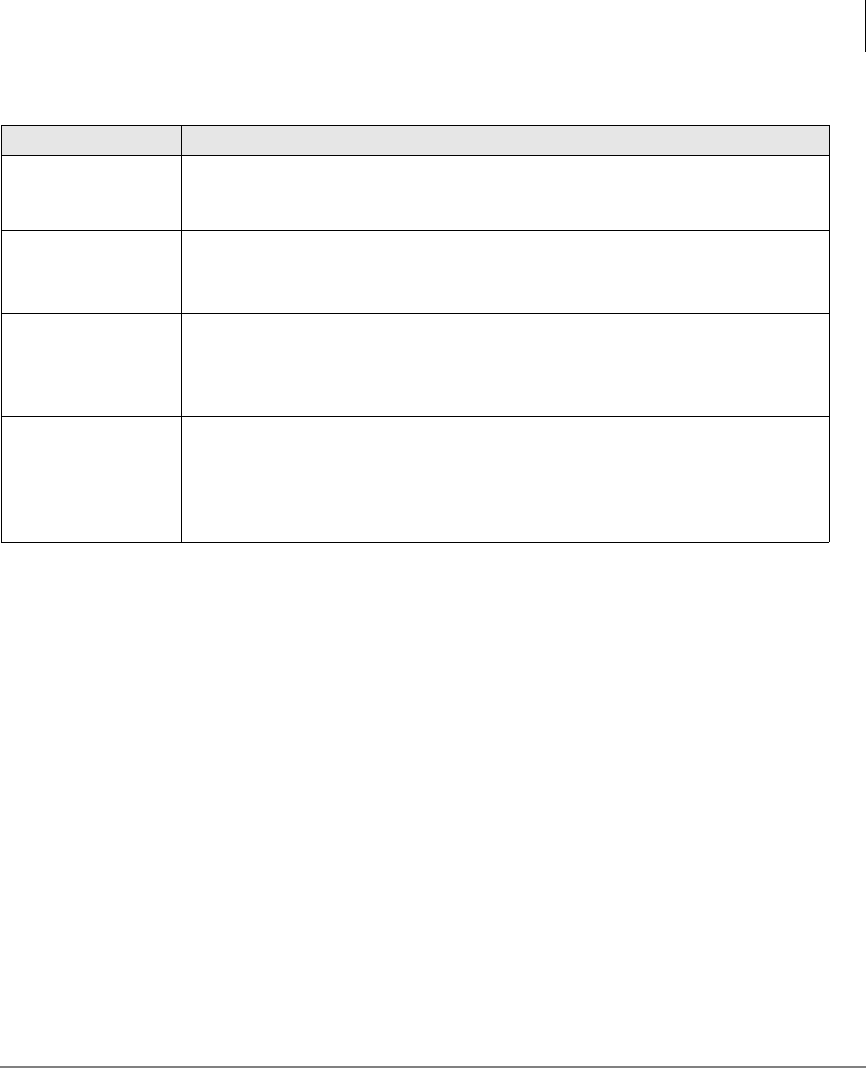
The Grand Tour
IP5000-series Telephone Overview
Strata CIX IP5000-series Telephone UG 05/08 7
Spdial
Press Spdial and enter 3-digit Speed dial access code. Speed dial
access codes must be setup before they can be accessed. See “Speed
Dial” on page 71.
Redial
Press Redial to dial the last telephone number called (internal or
external).
If you have Automatic Line Selection, lift the handset first.
Cnf/Trn
(Conference/
Transfer)
Press Cnf/Trn to add internal or external parties to a conference call (up
to 8 parties).
Press
Cnf/Trn and enter a number to transfer a call to another party (on
the CIX system).
Hold
Press Hold to place an internal or external call on hold.
Press
Hold Hold to place an internal or external call on Exclusive hold.
If your telephone is programmed for Automatic Hold, existing calls are
automatically placed on hold when you answer a call or make another
call.
Table 3 Fixed Button Definitions (continued)
Button Definitions


















