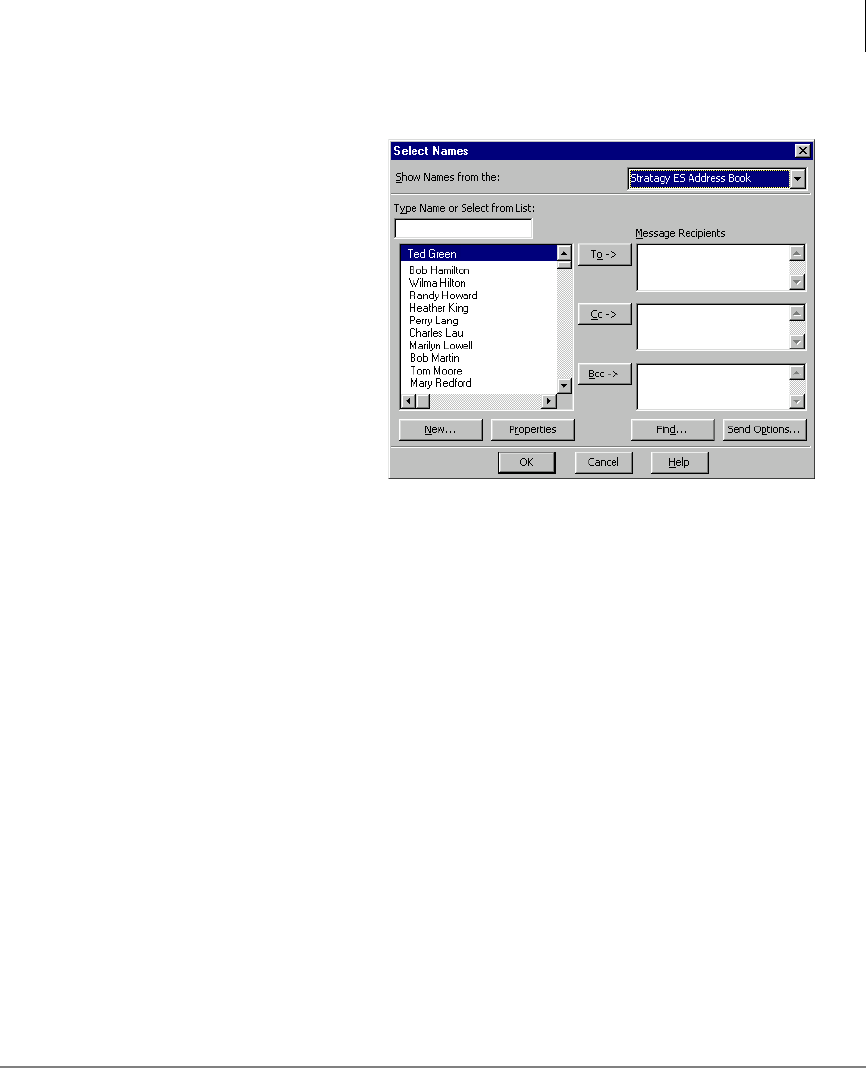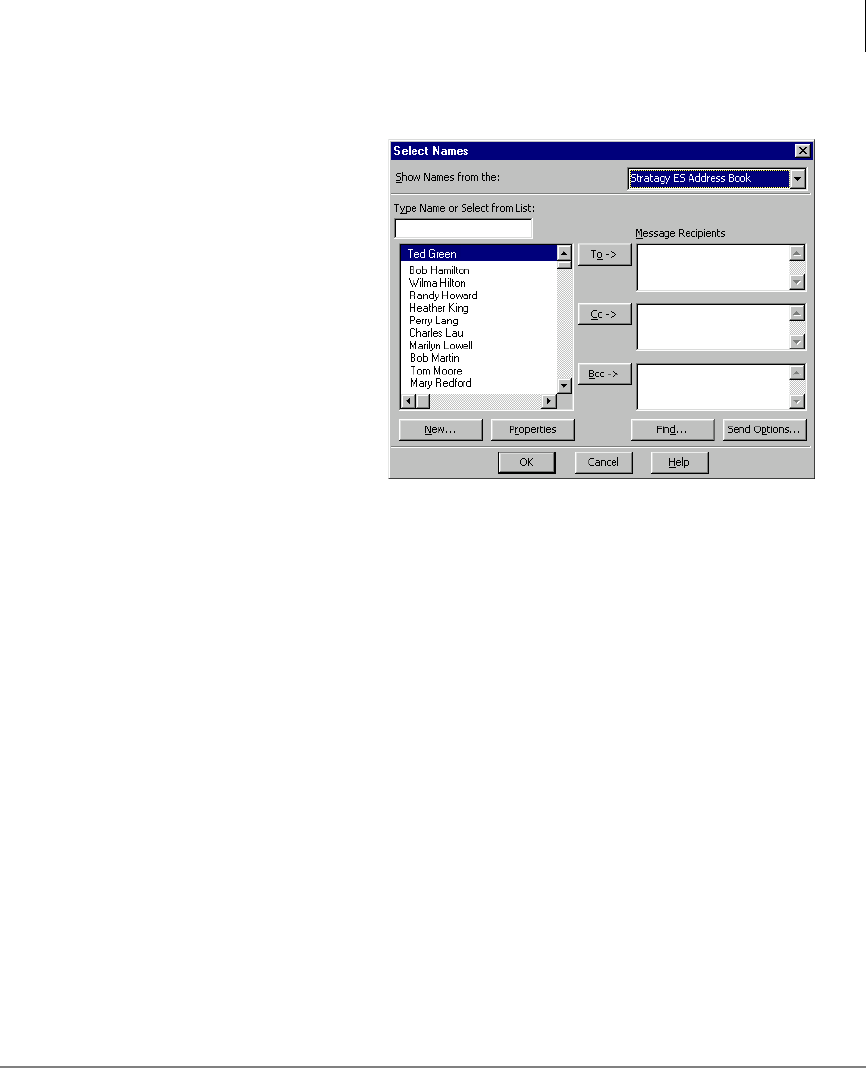
Unified Messaging (UM) with Outlook Integration
View Fax
Stratagy ES User Guide 01/03 115
Send Voice Message
1. From the Stratagy Voice and
Fax Message screen, click
Record Stratagy Voice
Message in the Standard
Outlook toolbar.
2. Click To field. The Select
Names screen displays (shown
right).
3. From the Show Names from
the field drop-down list, select
Stratagy ES Address Book.
4. Select a name or names from
the address book. Click OK.
The screen in Step 1 above
displays with the To field filled in with your destination(s).
5. Click Record (see Figure 3) on the multimedia bar.
6. Speak your message clearly into the microphone.
7. Click Stop.
8. Click Send. The Message window closes. The Outlook Inbox is still displayed.
View Fax
UM enables you to view a fax message.
➤ From the Stratagy Voice and Fax Message screen, click Fax Viewer (see Figure 2
on page 106). The Stratagy ES Message window launches your computer’s
designated application for displaying TIFF files.
Note Most imaging software lets you edit the fax, zoom in and out, rotate its view.
You need to check with your System Administrator on your software’s features.
5426