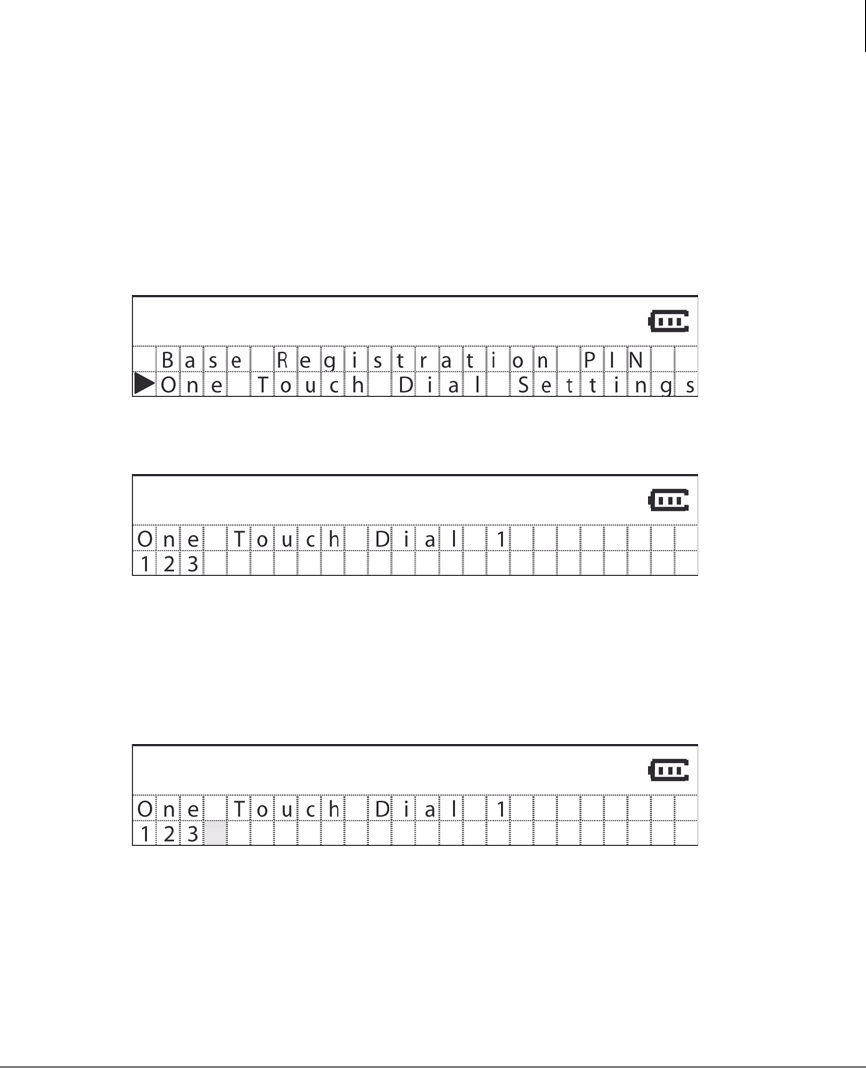
Operation & Setup
One Touch Dialing
Strata CIX DKT2404-DECT User Guide 04/09 35
One Touch Dialing
Buttons F9 - F12 can be as One Touch Dial buttons.
Dial Store Mode
1. Press the menu/MUTE button in standby mode. The LCD shows the menu list.
2. Select One Touch Dial Setting using the + or - buttons and press menu/MUTE.
3. The handset goes to Dial Store mode and shows One Touch Dial button name and
the number that is stored. Select One Touch Dial 1-4 using the + or - buttons.
If a number is not stored, the second line of the LCD is blank.
When both the Base Key Option and One Touch Option are enabled, the One
Touch Dial 3 and 4 options disappear.
4. Press menu/MUTE. The LCD shows the edit display.


















