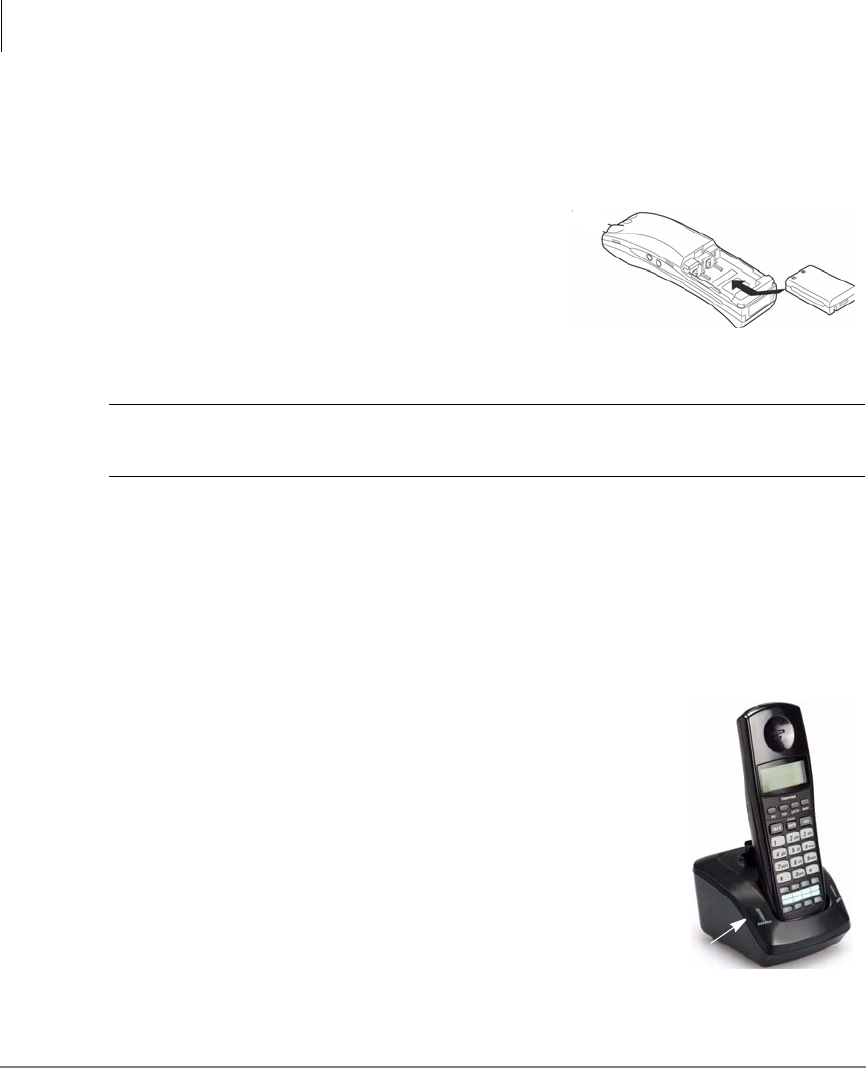
Installation
Step 7: Install Handset Battery Pack
18 Strata CIX DKT2404-DECT User Guide 04/09
Step 7: Install Handset Battery Pack
1. Remove the battery cover by pressing the latch and sliding the cover down and off
the handset.
2. Slide the battery pack down into the handset
(shown right) making sure the connectors on
the battery and handset meet.
3. Securely close the battery compartment cover
by sliding it up until it snaps into place.
4. Securely close the battery compartment cover
by sliding it up until it snaps into place.
CAUTION! Rechargeable Nickel-Metal-Hydride batteries must be disposed of
properly.
Step 8: Charge Batteries for First Time
Important! Before using your DKT2404-DECT, the battery must be continuously
charged without interruption for 15 -20 hours. Either the handset or the
charging unit can be used.
1. Place the handset in the charging unit.
2. Ensure that the handset LED lights. If it does not,
make sure that the AC adapter is plugged in and that
the handset is making good contact with the charging
unit contacts.
Handset
LED


















